I2C IIC Interface Digital Humidity Temperature Sensor Breakout Board

I2C IIC Interface Digital Humidity Temperature Sensor Breakout Board
brand: DIYTECH SKU:DT3463-03- guaranteeQuality checked
- Special gift cardsSpecial gift cards
- Free return Within 60 days
- Consultancyservice@diytech.cc
It's summer and you're sweating and your hair's all frizzy and all you really want to know is why the weatherman said this morning that today's relative humidity would max out at a perfectly reasonable 52% when it feels more like 77%. Enter the HDC1008 Temperature + Humidity Sensor - the best way to prove the weatherman wrong!
This I2C digital humidity sensor is a fairly accurate and intelligent alternative to the much simpler Humidity and Temperature Sensor - SHT15 Breakout It has a typical accuracy of ?¨¤4% with an operating range that's optimized from 10% to 80% RH. Operation outside this range is still possible - just the accuracy might drop a bit. The temperature output has a typical accuracy of ?¨¤0.2??C from -20~85??C.
The HDC1080 sensor chip has 2 address-select pins, so you can have up to 4 shared on a single I2C bus. It's also 3-5V power and logic safe so you don't need any level shifters or regulators to use with a 5V or 3V microcontroller.
Such a lovely chip, but only available in a tiny BGA package. So we spun up a breakout board with the chip and some extra passive components to make it easy to use. Each order comes with one fully assembled and tested PCB breakout and a small piece of header. You'll need to solder the header onto the PCB but it's fairly easy and takes only a few minutes even for a beginner.
Please note: TI has indicated that there's a 'settling' effect for the humidity and that you will need to re-hydrate the sensor once you receive it. To rehydrate it, place it in a location with 85% humidity for 24 hours or 60% humidity for 10 days.
Feature:
Dimensions: 18mm x 15mm x 2mm / 0.7" x 0.6" x 0.1"
Power: 3-5VDC
Logic: 3-5VDC
Uses I2C address 0x40, 0x41, 0x42 or 0x43
Power Pins:
Vin - this is the power pin. Unlike many sensors, this chip can be powered by 3-5 VDC, so there is no voltage regulator on board. Simply power the board with the same power as the logic level of your microcontroller - e.g. for a 5V micro like for Arduino, use 5V. For a 3V ARM processor, use 3V
GND - common ground for power and logic
I2C Logic pins:
SCL - I2C clock pin, connect to your microcontrollers I2C clock line. 3-5V logic OK
SDA - I2C data pin, connect to your microcontrollers I2C data line. 3-5V logic OK
RDY - This is the interrupt/'ready' pin from the HDC100x. The chip has some capability to 'alert' you when data is ready to be read from the sensor. We don't use this pin in our library but it's available if you need it! It is open collector so you need to use a pull-up resistor if you want to read signal from this pin.
A0 A1 - These are the address select pins. Since you can only have one device with a given address on an i2c bus, there must be a way to adjust the address if you want to put more than one HDC100X on a shared i2c bus. The A0/A1 pins set the bottom 2 bits of the i2c address. There are pull-down resistors on the board so connect them to Vin to set the bits to '1'. They are read on power up, so de-power and re-power to reset the address
Package Included:
1 X HDC1080 Temperature Humidity Sensor for Arduino?
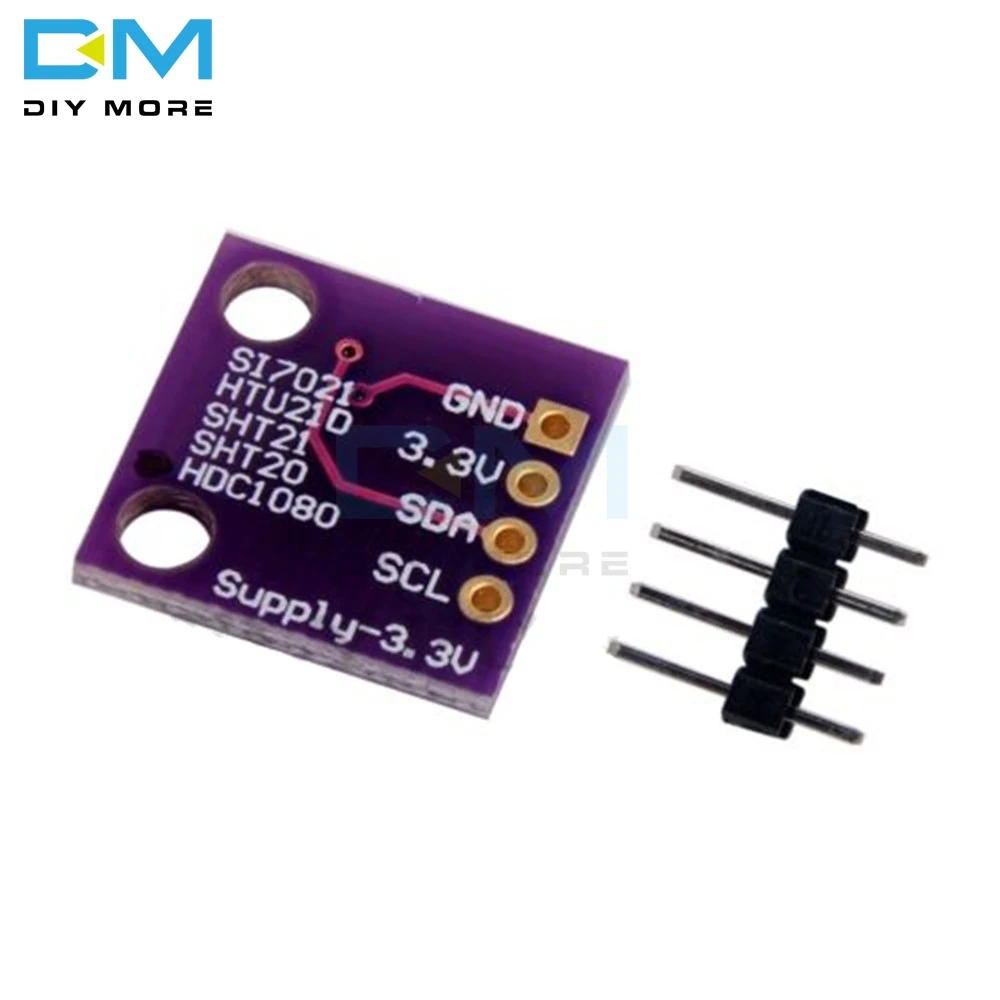
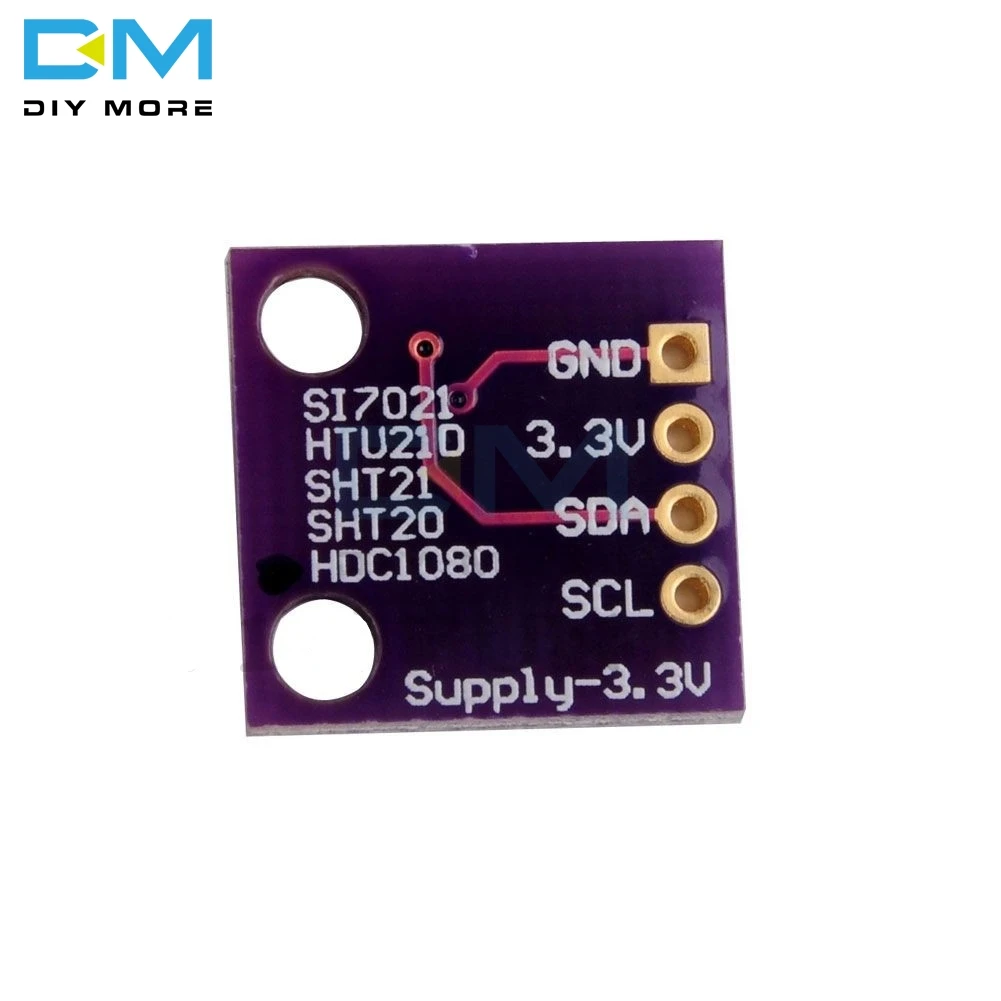
Other Customers also buy:
-
$0.06{"id":4521854828631,"title":"I2C IIC Interface Digital Humidity Temperature Sensor Breakout Board","handle":"i2c-iic-interface-digital-humidity-temperature-sensor-breakout-board-for-arduino-3v-5v-sensor-module-humidity-temperature-pin","description":"\u003cp\u003e\u003cbr\u003e\u003cspan style=\"font-size: 16px; font-family: arial , helvetica , sans-serif;\"\u003eIt's summer and you're sweating and your hair's all frizzy and all you really want to know is why the weatherman said this morning that today's relative humidity would max out at a perfectly reasonable 52% when it feels more like 77%. Enter the HDC1008 Temperature + Humidity Sensor - the best way to prove the weatherman wrong!\u003c\/span\u003e \u003cbr\u003e\u003cbr\u003e\u003cspan style=\"font-size: 16px; font-family: arial , helvetica , sans-serif;\"\u003eThis I2C digital humidity sensor is a fairly accurate and intelligent alternative to the much simpler Humidity and Temperature Sensor - SHT15 Breakout It has a typical accuracy of ?¨¤4% with an operating range that's optimized from 10% to 80% RH. Operation outside this range is still possible - just the accuracy might drop a bit. The temperature output has a typical accuracy of ?¨¤0.2??C from -20~85??C.\u003c\/span\u003e \u003cbr\u003e\u003cbr\u003e\u003cspan style=\"font-size: 16px; font-family: arial , helvetica , sans-serif;\"\u003eThe HDC1080 sensor chip has 2 address-select pins, so you can have up to 4 shared on a single I2C bus. It's also 3-5V power and logic safe so you don't need any level shifters or regulators to use with a 5V or 3V microcontroller.\u003c\/span\u003e \u003cbr\u003e\u003cbr\u003e\u003cspan style=\"font-size: 16px; font-family: arial , helvetica , sans-serif;\"\u003eSuch a lovely chip, but only available in a tiny BGA package. So we spun up a breakout board with the chip and some extra passive components to make it easy to use. Each order comes with one fully assembled and tested PCB breakout and a small piece of header. You'll need to solder the header onto the PCB but it's fairly easy and takes only a few minutes even for a beginner.\u003c\/span\u003e\u003c\/p\u003e\n\u003cdiv\u003e\n\u003cbr\u003e\u003cspan style=\"font-size: 16px; font-family: arial , helvetica , sans-serif;\"\u003e\u003cstrong\u003ePlease note:\u003c\/strong\u003e TI has indicated that there's a 'settling' effect for the humidity and that you will need to re-hydrate the sensor once you receive it. To rehydrate it, place it in a location with 85% humidity for 24 hours or 60% humidity for 10 days.\u003c\/span\u003e\n\u003c\/div\u003e\n\u003cdiv\u003e\n\u003cbr\u003e\u003cspan style=\"font-size: 16px; font-family: arial , helvetica , sans-serif;\"\u003e\u003cstrong\u003eFeature:\u003c\/strong\u003e\u003c\/span\u003e \u003cbr\u003e\u003cspan style=\"font-size: 16px; font-family: arial , helvetica , sans-serif;\"\u003eDimensions: 18mm x 15mm x 2mm \/ 0.7\" x 0.6\" x 0.1\"\u003c\/span\u003e \u003cbr\u003e\u003cspan style=\"font-size: 16px; font-family: arial , helvetica , sans-serif;\"\u003ePower: 3-5VDC\u003c\/span\u003e \u003cbr\u003e\u003cspan style=\"font-size: 16px; font-family: arial , helvetica , sans-serif;\"\u003eLogic: 3-5VDC\u003c\/span\u003e \u003cbr\u003e\u003cspan style=\"font-size: 16px; font-family: arial , helvetica , sans-serif;\"\u003eUses I2C address 0x40, 0x41, 0x42 or 0x43\u003c\/span\u003e \u003cbr\u003e\u003cbr\u003e\u003cspan style=\"font-size: 16px; font-family: arial , helvetica , sans-serif;\"\u003e\u003cstrong\u003ePower Pins:\u003c\/strong\u003e\u003c\/span\u003e \u003cbr\u003e\u003cspan style=\"font-size: 16px; font-family: arial , helvetica , sans-serif;\"\u003eVin - this is the power pin. Unlike many sensors, this chip can be powered by 3-5 VDC, so there is no voltage regulator on board. Simply power the board with the same power as the logic level of your microcontroller - e.g. for a 5V micro like for Arduino, use 5V. For a 3V ARM processor, use 3V\u003c\/span\u003e \u003cbr\u003e\u003cspan style=\"font-size: 16px; font-family: arial , helvetica , sans-serif;\"\u003eGND - common ground for power and logic\u003c\/span\u003e \u003cbr\u003e\u003cspan style=\"font-size: 16px; font-family: arial , helvetica , sans-serif;\"\u003eI2C Logic pins:\u003c\/span\u003e \u003cbr\u003e\u003cspan style=\"font-size: 16px; font-family: arial , helvetica , sans-serif;\"\u003eSCL - I2C clock pin, connect to your microcontrollers I2C clock line. 3-5V logic OK\u003c\/span\u003e \u003cbr\u003e\u003cspan style=\"font-size: 16px; font-family: arial , helvetica , sans-serif;\"\u003eSDA - I2C data pin, connect to your microcontrollers I2C data line. 3-5V logic OK\u003c\/span\u003e\n\u003c\/div\u003e\n\u003cdiv\u003e\u003cbr\u003e\u003c\/div\u003e\n\u003cdiv\u003e\u003cspan style=\"font-size: 16px; font-family: arial , helvetica , sans-serif;\"\u003e\u003cstrong\u003eOptional Pins\u003c\/strong\u003e\u003c\/span\u003e\u003c\/div\u003e\n\u003cdiv\u003e\n\u003cspan style=\"font-size: 16px; font-family: arial , helvetica , sans-serif;\"\u003eThese are pins you don't need to connect to unless you want to!\u003c\/span\u003e \u003cbr\u003e\u003cspan style=\"font-size: 16px; font-family: arial , helvetica , sans-serif;\"\u003eRDY - This is the interrupt\/'ready' pin from the HDC100x. The chip has some capability to 'alert' you when data is ready to be read from the sensor. We don't use this pin in our library but it's available if you need it! It is open collector so you need to use a pull-up resistor if you want to read signal from this pin.\u003c\/span\u003e \u003cbr\u003e\u003cspan style=\"font-size: 16px; font-family: arial , helvetica , sans-serif;\"\u003eA0 A1 - These are the address select pins. Since you can only have one device with a given address on an i2c bus, there must be a way to adjust the address if you want to put more than one HDC100X on a shared i2c bus. The A0\/A1 pins set the bottom 2 bits of the i2c address. There are pull-down resistors on the board so connect them to Vin to set the bits to '1'. They are read on power up, so de-power and re-power to reset the address\u003c\/span\u003e \u003cbr\u003e\u003cbr\u003e\u003cbr\u003e\u003cspan style=\"font-size: 16px; font-family: arial , helvetica , sans-serif;\"\u003e\u003cstrong\u003ePackage Included:\u003c\/strong\u003e\u003c\/span\u003e\n\u003c\/div\u003e\n\u003cdiv\u003e\n\u003cbr\u003e\u003cspan style=\"font-size: 16px; font-family: arial , helvetica , sans-serif;\"\u003e1 X HDC1080 Temperature Humidity Sensor for Arduino?\u003c\/span\u003e\n\u003c\/div\u003e\n\u003cp\u003e\u003cbr\u003e\u003c\/p\u003e\n\u003cp\u003e\u003cbr\u003e\u003c\/p\u003e\n\u003cp\u003e\u003cimg style=\"width: 1000px;\" src=\"http:\/\/ae01.alicdn.com\/kf\/HTB1gk2ye8Cw3KVjSZFuq6AAOpXaW.jpg\"\u003e\u003c\/p\u003e\n\u003cp\u003e\u003cimg style=\"width: 1001px;\" src=\"http:\/\/ae01.alicdn.com\/kf\/HTB1EBfue8Gw3KVjSZFwq6zQ2FXaa.jpg\"\u003e\u003c\/p\u003e","published_at":"2020-05-22T21:30:20+08:00","created_at":"2020-05-22T21:30:21+08:00","vendor":"DIYTECH","type":"Sensor Module","tags":["Arduino","For Arduino"],"price":800,"price_min":800,"price_max":2374,"available":true,"price_varies":true,"compare_at_price":null,"compare_at_price_min":0,"compare_at_price_max":0,"compare_at_price_varies":false,"variants":[{"id":32179586531415,"title":"3pcs","option1":"3pcs","option2":null,"option3":null,"sku":"DT3463-03","requires_shipping":true,"taxable":false,"featured_image":null,"available":true,"name":"I2C IIC Interface Digital Humidity Temperature Sensor Breakout Board - 3pcs","public_title":"3pcs","options":["3pcs"],"price":800,"weight":36,"compare_at_price":null,"inventory_management":null,"barcode":"","requires_selling_plan":false,"selling_plan_allocations":[]},{"id":32179586596951,"title":"10pcs","option1":"10pcs","option2":null,"option3":null,"sku":"DT3463-10","requires_shipping":false,"taxable":false,"featured_image":null,"available":true,"name":"I2C IIC Interface Digital Humidity Temperature Sensor Breakout Board - 10pcs","public_title":"10pcs","options":["10pcs"],"price":2374,"weight":120,"compare_at_price":null,"inventory_management":null,"barcode":"","requires_selling_plan":false,"selling_plan_allocations":[]}],"images":["\/\/diytech.cc\/cdn\/shop\/products\/HTB1gk2ye8Cw3KVjSZFuq6AAOpXaW.jpg?v=1592420141"],"featured_image":"\/\/diytech.cc\/cdn\/shop\/products\/HTB1gk2ye8Cw3KVjSZFuq6AAOpXaW.jpg?v=1592420141","options":["Batch"],"media":[{"alt":"I2C IIC Interface Digital Humidity Temperature Sensor Breakout Board","id":6351674605655,"position":1,"preview_image":{"aspect_ratio":1.0,"height":1000,"width":1000,"src":"\/\/diytech.cc\/cdn\/shop\/products\/HTB1gk2ye8Cw3KVjSZFuq6AAOpXaW.jpg?v=1592420141"},"aspect_ratio":1.0,"height":1000,"media_type":"image","src":"\/\/diytech.cc\/cdn\/shop\/products\/HTB1gk2ye8Cw3KVjSZFuq6AAOpXaW.jpg?v=1592420141","width":1000}],"requires_selling_plan":false,"selling_plan_groups":[],"content":"\u003cp\u003e\u003cbr\u003e\u003cspan style=\"font-size: 16px; font-family: arial , helvetica , sans-serif;\"\u003eIt's summer and you're sweating and your hair's all frizzy and all you really want to know is why the weatherman said this morning that today's relative humidity would max out at a perfectly reasonable 52% when it feels more like 77%. Enter the HDC1008 Temperature + Humidity Sensor - the best way to prove the weatherman wrong!\u003c\/span\u003e \u003cbr\u003e\u003cbr\u003e\u003cspan style=\"font-size: 16px; font-family: arial , helvetica , sans-serif;\"\u003eThis I2C digital humidity sensor is a fairly accurate and intelligent alternative to the much simpler Humidity and Temperature Sensor - SHT15 Breakout It has a typical accuracy of ?¨¤4% with an operating range that's optimized from 10% to 80% RH. Operation outside this range is still possible - just the accuracy might drop a bit. The temperature output has a typical accuracy of ?¨¤0.2??C from -20~85??C.\u003c\/span\u003e \u003cbr\u003e\u003cbr\u003e\u003cspan style=\"font-size: 16px; font-family: arial , helvetica , sans-serif;\"\u003eThe HDC1080 sensor chip has 2 address-select pins, so you can have up to 4 shared on a single I2C bus. It's also 3-5V power and logic safe so you don't need any level shifters or regulators to use with a 5V or 3V microcontroller.\u003c\/span\u003e \u003cbr\u003e\u003cbr\u003e\u003cspan style=\"font-size: 16px; font-family: arial , helvetica , sans-serif;\"\u003eSuch a lovely chip, but only available in a tiny BGA package. So we spun up a breakout board with the chip and some extra passive components to make it easy to use. Each order comes with one fully assembled and tested PCB breakout and a small piece of header. You'll need to solder the header onto the PCB but it's fairly easy and takes only a few minutes even for a beginner.\u003c\/span\u003e\u003c\/p\u003e\n\u003cdiv\u003e\n\u003cbr\u003e\u003cspan style=\"font-size: 16px; font-family: arial , helvetica , sans-serif;\"\u003e\u003cstrong\u003ePlease note:\u003c\/strong\u003e TI has indicated that there's a 'settling' effect for the humidity and that you will need to re-hydrate the sensor once you receive it. To rehydrate it, place it in a location with 85% humidity for 24 hours or 60% humidity for 10 days.\u003c\/span\u003e\n\u003c\/div\u003e\n\u003cdiv\u003e\n\u003cbr\u003e\u003cspan style=\"font-size: 16px; font-family: arial , helvetica , sans-serif;\"\u003e\u003cstrong\u003eFeature:\u003c\/strong\u003e\u003c\/span\u003e \u003cbr\u003e\u003cspan style=\"font-size: 16px; font-family: arial , helvetica , sans-serif;\"\u003eDimensions: 18mm x 15mm x 2mm \/ 0.7\" x 0.6\" x 0.1\"\u003c\/span\u003e \u003cbr\u003e\u003cspan style=\"font-size: 16px; font-family: arial , helvetica , sans-serif;\"\u003ePower: 3-5VDC\u003c\/span\u003e \u003cbr\u003e\u003cspan style=\"font-size: 16px; font-family: arial , helvetica , sans-serif;\"\u003eLogic: 3-5VDC\u003c\/span\u003e \u003cbr\u003e\u003cspan style=\"font-size: 16px; font-family: arial , helvetica , sans-serif;\"\u003eUses I2C address 0x40, 0x41, 0x42 or 0x43\u003c\/span\u003e \u003cbr\u003e\u003cbr\u003e\u003cspan style=\"font-size: 16px; font-family: arial , helvetica , sans-serif;\"\u003e\u003cstrong\u003ePower Pins:\u003c\/strong\u003e\u003c\/span\u003e \u003cbr\u003e\u003cspan style=\"font-size: 16px; font-family: arial , helvetica , sans-serif;\"\u003eVin - this is the power pin. Unlike many sensors, this chip can be powered by 3-5 VDC, so there is no voltage regulator on board. Simply power the board with the same power as the logic level of your microcontroller - e.g. for a 5V micro like for Arduino, use 5V. For a 3V ARM processor, use 3V\u003c\/span\u003e \u003cbr\u003e\u003cspan style=\"font-size: 16px; font-family: arial , helvetica , sans-serif;\"\u003eGND - common ground for power and logic\u003c\/span\u003e \u003cbr\u003e\u003cspan style=\"font-size: 16px; font-family: arial , helvetica , sans-serif;\"\u003eI2C Logic pins:\u003c\/span\u003e \u003cbr\u003e\u003cspan style=\"font-size: 16px; font-family: arial , helvetica , sans-serif;\"\u003eSCL - I2C clock pin, connect to your microcontrollers I2C clock line. 3-5V logic OK\u003c\/span\u003e \u003cbr\u003e\u003cspan style=\"font-size: 16px; font-family: arial , helvetica , sans-serif;\"\u003eSDA - I2C data pin, connect to your microcontrollers I2C data line. 3-5V logic OK\u003c\/span\u003e\n\u003c\/div\u003e\n\u003cdiv\u003e\u003cbr\u003e\u003c\/div\u003e\n\u003cdiv\u003e\u003cspan style=\"font-size: 16px; font-family: arial , helvetica , sans-serif;\"\u003e\u003cstrong\u003eOptional Pins\u003c\/strong\u003e\u003c\/span\u003e\u003c\/div\u003e\n\u003cdiv\u003e\n\u003cspan style=\"font-size: 16px; font-family: arial , helvetica , sans-serif;\"\u003eThese are pins you don't need to connect to unless you want to!\u003c\/span\u003e \u003cbr\u003e\u003cspan style=\"font-size: 16px; font-family: arial , helvetica , sans-serif;\"\u003eRDY - This is the interrupt\/'ready' pin from the HDC100x. The chip has some capability to 'alert' you when data is ready to be read from the sensor. We don't use this pin in our library but it's available if you need it! It is open collector so you need to use a pull-up resistor if you want to read signal from this pin.\u003c\/span\u003e \u003cbr\u003e\u003cspan style=\"font-size: 16px; font-family: arial , helvetica , sans-serif;\"\u003eA0 A1 - These are the address select pins. Since you can only have one device with a given address on an i2c bus, there must be a way to adjust the address if you want to put more than one HDC100X on a shared i2c bus. The A0\/A1 pins set the bottom 2 bits of the i2c address. There are pull-down resistors on the board so connect them to Vin to set the bits to '1'. They are read on power up, so de-power and re-power to reset the address\u003c\/span\u003e \u003cbr\u003e\u003cbr\u003e\u003cbr\u003e\u003cspan style=\"font-size: 16px; font-family: arial , helvetica , sans-serif;\"\u003e\u003cstrong\u003ePackage Included:\u003c\/strong\u003e\u003c\/span\u003e\n\u003c\/div\u003e\n\u003cdiv\u003e\n\u003cbr\u003e\u003cspan style=\"font-size: 16px; font-family: arial , helvetica , sans-serif;\"\u003e1 X HDC1080 Temperature Humidity Sensor for Arduino?\u003c\/span\u003e\n\u003c\/div\u003e\n\u003cp\u003e\u003cbr\u003e\u003c\/p\u003e\n\u003cp\u003e\u003cbr\u003e\u003c\/p\u003e\n\u003cp\u003e\u003cimg style=\"width: 1000px;\" src=\"http:\/\/ae01.alicdn.com\/kf\/HTB1gk2ye8Cw3KVjSZFuq6AAOpXaW.jpg\"\u003e\u003c\/p\u003e\n\u003cp\u003e\u003cimg style=\"width: 1001px;\" src=\"http:\/\/ae01.alicdn.com\/kf\/HTB1EBfue8Gw3KVjSZFwq6zQ2FXaa.jpg\"\u003e\u003c\/p\u003e"}
-
$0.06{"id":4521854828631,"title":"I2C IIC Interface Digital Humidity Temperature Sensor Breakout Board","handle":"i2c-iic-interface-digital-humidity-temperature-sensor-breakout-board-for-arduino-3v-5v-sensor-module-humidity-temperature-pin","description":"\u003cp\u003e\u003cbr\u003e\u003cspan style=\"font-size: 16px; font-family: arial , helvetica , sans-serif;\"\u003eIt's summer and you're sweating and your hair's all frizzy and all you really want to know is why the weatherman said this morning that today's relative humidity would max out at a perfectly reasonable 52% when it feels more like 77%. Enter the HDC1008 Temperature + Humidity Sensor - the best way to prove the weatherman wrong!\u003c\/span\u003e \u003cbr\u003e\u003cbr\u003e\u003cspan style=\"font-size: 16px; font-family: arial , helvetica , sans-serif;\"\u003eThis I2C digital humidity sensor is a fairly accurate and intelligent alternative to the much simpler Humidity and Temperature Sensor - SHT15 Breakout It has a typical accuracy of ?¨¤4% with an operating range that's optimized from 10% to 80% RH. Operation outside this range is still possible - just the accuracy might drop a bit. The temperature output has a typical accuracy of ?¨¤0.2??C from -20~85??C.\u003c\/span\u003e \u003cbr\u003e\u003cbr\u003e\u003cspan style=\"font-size: 16px; font-family: arial , helvetica , sans-serif;\"\u003eThe HDC1080 sensor chip has 2 address-select pins, so you can have up to 4 shared on a single I2C bus. It's also 3-5V power and logic safe so you don't need any level shifters or regulators to use with a 5V or 3V microcontroller.\u003c\/span\u003e \u003cbr\u003e\u003cbr\u003e\u003cspan style=\"font-size: 16px; font-family: arial , helvetica , sans-serif;\"\u003eSuch a lovely chip, but only available in a tiny BGA package. So we spun up a breakout board with the chip and some extra passive components to make it easy to use. Each order comes with one fully assembled and tested PCB breakout and a small piece of header. You'll need to solder the header onto the PCB but it's fairly easy and takes only a few minutes even for a beginner.\u003c\/span\u003e\u003c\/p\u003e\n\u003cdiv\u003e\n\u003cbr\u003e\u003cspan style=\"font-size: 16px; font-family: arial , helvetica , sans-serif;\"\u003e\u003cstrong\u003ePlease note:\u003c\/strong\u003e TI has indicated that there's a 'settling' effect for the humidity and that you will need to re-hydrate the sensor once you receive it. To rehydrate it, place it in a location with 85% humidity for 24 hours or 60% humidity for 10 days.\u003c\/span\u003e\n\u003c\/div\u003e\n\u003cdiv\u003e\n\u003cbr\u003e\u003cspan style=\"font-size: 16px; font-family: arial , helvetica , sans-serif;\"\u003e\u003cstrong\u003eFeature:\u003c\/strong\u003e\u003c\/span\u003e \u003cbr\u003e\u003cspan style=\"font-size: 16px; font-family: arial , helvetica , sans-serif;\"\u003eDimensions: 18mm x 15mm x 2mm \/ 0.7\" x 0.6\" x 0.1\"\u003c\/span\u003e \u003cbr\u003e\u003cspan style=\"font-size: 16px; font-family: arial , helvetica , sans-serif;\"\u003ePower: 3-5VDC\u003c\/span\u003e \u003cbr\u003e\u003cspan style=\"font-size: 16px; font-family: arial , helvetica , sans-serif;\"\u003eLogic: 3-5VDC\u003c\/span\u003e \u003cbr\u003e\u003cspan style=\"font-size: 16px; font-family: arial , helvetica , sans-serif;\"\u003eUses I2C address 0x40, 0x41, 0x42 or 0x43\u003c\/span\u003e \u003cbr\u003e\u003cbr\u003e\u003cspan style=\"font-size: 16px; font-family: arial , helvetica , sans-serif;\"\u003e\u003cstrong\u003ePower Pins:\u003c\/strong\u003e\u003c\/span\u003e \u003cbr\u003e\u003cspan style=\"font-size: 16px; font-family: arial , helvetica , sans-serif;\"\u003eVin - this is the power pin. Unlike many sensors, this chip can be powered by 3-5 VDC, so there is no voltage regulator on board. Simply power the board with the same power as the logic level of your microcontroller - e.g. for a 5V micro like for Arduino, use 5V. For a 3V ARM processor, use 3V\u003c\/span\u003e \u003cbr\u003e\u003cspan style=\"font-size: 16px; font-family: arial , helvetica , sans-serif;\"\u003eGND - common ground for power and logic\u003c\/span\u003e \u003cbr\u003e\u003cspan style=\"font-size: 16px; font-family: arial , helvetica , sans-serif;\"\u003eI2C Logic pins:\u003c\/span\u003e \u003cbr\u003e\u003cspan style=\"font-size: 16px; font-family: arial , helvetica , sans-serif;\"\u003eSCL - I2C clock pin, connect to your microcontrollers I2C clock line. 3-5V logic OK\u003c\/span\u003e \u003cbr\u003e\u003cspan style=\"font-size: 16px; font-family: arial , helvetica , sans-serif;\"\u003eSDA - I2C data pin, connect to your microcontrollers I2C data line. 3-5V logic OK\u003c\/span\u003e\n\u003c\/div\u003e\n\u003cdiv\u003e\u003cbr\u003e\u003c\/div\u003e\n\u003cdiv\u003e\u003cspan style=\"font-size: 16px; font-family: arial , helvetica , sans-serif;\"\u003e\u003cstrong\u003eOptional Pins\u003c\/strong\u003e\u003c\/span\u003e\u003c\/div\u003e\n\u003cdiv\u003e\n\u003cspan style=\"font-size: 16px; font-family: arial , helvetica , sans-serif;\"\u003eThese are pins you don't need to connect to unless you want to!\u003c\/span\u003e \u003cbr\u003e\u003cspan style=\"font-size: 16px; font-family: arial , helvetica , sans-serif;\"\u003eRDY - This is the interrupt\/'ready' pin from the HDC100x. The chip has some capability to 'alert' you when data is ready to be read from the sensor. We don't use this pin in our library but it's available if you need it! It is open collector so you need to use a pull-up resistor if you want to read signal from this pin.\u003c\/span\u003e \u003cbr\u003e\u003cspan style=\"font-size: 16px; font-family: arial , helvetica , sans-serif;\"\u003eA0 A1 - These are the address select pins. Since you can only have one device with a given address on an i2c bus, there must be a way to adjust the address if you want to put more than one HDC100X on a shared i2c bus. The A0\/A1 pins set the bottom 2 bits of the i2c address. There are pull-down resistors on the board so connect them to Vin to set the bits to '1'. They are read on power up, so de-power and re-power to reset the address\u003c\/span\u003e \u003cbr\u003e\u003cbr\u003e\u003cbr\u003e\u003cspan style=\"font-size: 16px; font-family: arial , helvetica , sans-serif;\"\u003e\u003cstrong\u003ePackage Included:\u003c\/strong\u003e\u003c\/span\u003e\n\u003c\/div\u003e\n\u003cdiv\u003e\n\u003cbr\u003e\u003cspan style=\"font-size: 16px; font-family: arial , helvetica , sans-serif;\"\u003e1 X HDC1080 Temperature Humidity Sensor for Arduino?\u003c\/span\u003e\n\u003c\/div\u003e\n\u003cp\u003e\u003cbr\u003e\u003c\/p\u003e\n\u003cp\u003e\u003cbr\u003e\u003c\/p\u003e\n\u003cp\u003e\u003cimg style=\"width: 1000px;\" src=\"http:\/\/ae01.alicdn.com\/kf\/HTB1gk2ye8Cw3KVjSZFuq6AAOpXaW.jpg\"\u003e\u003c\/p\u003e\n\u003cp\u003e\u003cimg style=\"width: 1001px;\" src=\"http:\/\/ae01.alicdn.com\/kf\/HTB1EBfue8Gw3KVjSZFwq6zQ2FXaa.jpg\"\u003e\u003c\/p\u003e","published_at":"2020-05-22T21:30:20+08:00","created_at":"2020-05-22T21:30:21+08:00","vendor":"DIYTECH","type":"Sensor Module","tags":["Arduino","For Arduino"],"price":800,"price_min":800,"price_max":2374,"available":true,"price_varies":true,"compare_at_price":null,"compare_at_price_min":0,"compare_at_price_max":0,"compare_at_price_varies":false,"variants":[{"id":32179586531415,"title":"3pcs","option1":"3pcs","option2":null,"option3":null,"sku":"DT3463-03","requires_shipping":true,"taxable":false,"featured_image":null,"available":true,"name":"I2C IIC Interface Digital Humidity Temperature Sensor Breakout Board - 3pcs","public_title":"3pcs","options":["3pcs"],"price":800,"weight":36,"compare_at_price":null,"inventory_management":null,"barcode":"","requires_selling_plan":false,"selling_plan_allocations":[]},{"id":32179586596951,"title":"10pcs","option1":"10pcs","option2":null,"option3":null,"sku":"DT3463-10","requires_shipping":false,"taxable":false,"featured_image":null,"available":true,"name":"I2C IIC Interface Digital Humidity Temperature Sensor Breakout Board - 10pcs","public_title":"10pcs","options":["10pcs"],"price":2374,"weight":120,"compare_at_price":null,"inventory_management":null,"barcode":"","requires_selling_plan":false,"selling_plan_allocations":[]}],"images":["\/\/diytech.cc\/cdn\/shop\/products\/HTB1gk2ye8Cw3KVjSZFuq6AAOpXaW.jpg?v=1592420141"],"featured_image":"\/\/diytech.cc\/cdn\/shop\/products\/HTB1gk2ye8Cw3KVjSZFuq6AAOpXaW.jpg?v=1592420141","options":["Batch"],"media":[{"alt":"I2C IIC Interface Digital Humidity Temperature Sensor Breakout Board","id":6351674605655,"position":1,"preview_image":{"aspect_ratio":1.0,"height":1000,"width":1000,"src":"\/\/diytech.cc\/cdn\/shop\/products\/HTB1gk2ye8Cw3KVjSZFuq6AAOpXaW.jpg?v=1592420141"},"aspect_ratio":1.0,"height":1000,"media_type":"image","src":"\/\/diytech.cc\/cdn\/shop\/products\/HTB1gk2ye8Cw3KVjSZFuq6AAOpXaW.jpg?v=1592420141","width":1000}],"requires_selling_plan":false,"selling_plan_groups":[],"content":"\u003cp\u003e\u003cbr\u003e\u003cspan style=\"font-size: 16px; font-family: arial , helvetica , sans-serif;\"\u003eIt's summer and you're sweating and your hair's all frizzy and all you really want to know is why the weatherman said this morning that today's relative humidity would max out at a perfectly reasonable 52% when it feels more like 77%. Enter the HDC1008 Temperature + Humidity Sensor - the best way to prove the weatherman wrong!\u003c\/span\u003e \u003cbr\u003e\u003cbr\u003e\u003cspan style=\"font-size: 16px; font-family: arial , helvetica , sans-serif;\"\u003eThis I2C digital humidity sensor is a fairly accurate and intelligent alternative to the much simpler Humidity and Temperature Sensor - SHT15 Breakout It has a typical accuracy of ?¨¤4% with an operating range that's optimized from 10% to 80% RH. Operation outside this range is still possible - just the accuracy might drop a bit. The temperature output has a typical accuracy of ?¨¤0.2??C from -20~85??C.\u003c\/span\u003e \u003cbr\u003e\u003cbr\u003e\u003cspan style=\"font-size: 16px; font-family: arial , helvetica , sans-serif;\"\u003eThe HDC1080 sensor chip has 2 address-select pins, so you can have up to 4 shared on a single I2C bus. It's also 3-5V power and logic safe so you don't need any level shifters or regulators to use with a 5V or 3V microcontroller.\u003c\/span\u003e \u003cbr\u003e\u003cbr\u003e\u003cspan style=\"font-size: 16px; font-family: arial , helvetica , sans-serif;\"\u003eSuch a lovely chip, but only available in a tiny BGA package. So we spun up a breakout board with the chip and some extra passive components to make it easy to use. Each order comes with one fully assembled and tested PCB breakout and a small piece of header. You'll need to solder the header onto the PCB but it's fairly easy and takes only a few minutes even for a beginner.\u003c\/span\u003e\u003c\/p\u003e\n\u003cdiv\u003e\n\u003cbr\u003e\u003cspan style=\"font-size: 16px; font-family: arial , helvetica , sans-serif;\"\u003e\u003cstrong\u003ePlease note:\u003c\/strong\u003e TI has indicated that there's a 'settling' effect for the humidity and that you will need to re-hydrate the sensor once you receive it. To rehydrate it, place it in a location with 85% humidity for 24 hours or 60% humidity for 10 days.\u003c\/span\u003e\n\u003c\/div\u003e\n\u003cdiv\u003e\n\u003cbr\u003e\u003cspan style=\"font-size: 16px; font-family: arial , helvetica , sans-serif;\"\u003e\u003cstrong\u003eFeature:\u003c\/strong\u003e\u003c\/span\u003e \u003cbr\u003e\u003cspan style=\"font-size: 16px; font-family: arial , helvetica , sans-serif;\"\u003eDimensions: 18mm x 15mm x 2mm \/ 0.7\" x 0.6\" x 0.1\"\u003c\/span\u003e \u003cbr\u003e\u003cspan style=\"font-size: 16px; font-family: arial , helvetica , sans-serif;\"\u003ePower: 3-5VDC\u003c\/span\u003e \u003cbr\u003e\u003cspan style=\"font-size: 16px; font-family: arial , helvetica , sans-serif;\"\u003eLogic: 3-5VDC\u003c\/span\u003e \u003cbr\u003e\u003cspan style=\"font-size: 16px; font-family: arial , helvetica , sans-serif;\"\u003eUses I2C address 0x40, 0x41, 0x42 or 0x43\u003c\/span\u003e \u003cbr\u003e\u003cbr\u003e\u003cspan style=\"font-size: 16px; font-family: arial , helvetica , sans-serif;\"\u003e\u003cstrong\u003ePower Pins:\u003c\/strong\u003e\u003c\/span\u003e \u003cbr\u003e\u003cspan style=\"font-size: 16px; font-family: arial , helvetica , sans-serif;\"\u003eVin - this is the power pin. Unlike many sensors, this chip can be powered by 3-5 VDC, so there is no voltage regulator on board. Simply power the board with the same power as the logic level of your microcontroller - e.g. for a 5V micro like for Arduino, use 5V. For a 3V ARM processor, use 3V\u003c\/span\u003e \u003cbr\u003e\u003cspan style=\"font-size: 16px; font-family: arial , helvetica , sans-serif;\"\u003eGND - common ground for power and logic\u003c\/span\u003e \u003cbr\u003e\u003cspan style=\"font-size: 16px; font-family: arial , helvetica , sans-serif;\"\u003eI2C Logic pins:\u003c\/span\u003e \u003cbr\u003e\u003cspan style=\"font-size: 16px; font-family: arial , helvetica , sans-serif;\"\u003eSCL - I2C clock pin, connect to your microcontrollers I2C clock line. 3-5V logic OK\u003c\/span\u003e \u003cbr\u003e\u003cspan style=\"font-size: 16px; font-family: arial , helvetica , sans-serif;\"\u003eSDA - I2C data pin, connect to your microcontrollers I2C data line. 3-5V logic OK\u003c\/span\u003e\n\u003c\/div\u003e\n\u003cdiv\u003e\u003cbr\u003e\u003c\/div\u003e\n\u003cdiv\u003e\u003cspan style=\"font-size: 16px; font-family: arial , helvetica , sans-serif;\"\u003e\u003cstrong\u003eOptional Pins\u003c\/strong\u003e\u003c\/span\u003e\u003c\/div\u003e\n\u003cdiv\u003e\n\u003cspan style=\"font-size: 16px; font-family: arial , helvetica , sans-serif;\"\u003eThese are pins you don't need to connect to unless you want to!\u003c\/span\u003e \u003cbr\u003e\u003cspan style=\"font-size: 16px; font-family: arial , helvetica , sans-serif;\"\u003eRDY - This is the interrupt\/'ready' pin from the HDC100x. The chip has some capability to 'alert' you when data is ready to be read from the sensor. We don't use this pin in our library but it's available if you need it! It is open collector so you need to use a pull-up resistor if you want to read signal from this pin.\u003c\/span\u003e \u003cbr\u003e\u003cspan style=\"font-size: 16px; font-family: arial , helvetica , sans-serif;\"\u003eA0 A1 - These are the address select pins. Since you can only have one device with a given address on an i2c bus, there must be a way to adjust the address if you want to put more than one HDC100X on a shared i2c bus. The A0\/A1 pins set the bottom 2 bits of the i2c address. There are pull-down resistors on the board so connect them to Vin to set the bits to '1'. They are read on power up, so de-power and re-power to reset the address\u003c\/span\u003e \u003cbr\u003e\u003cbr\u003e\u003cbr\u003e\u003cspan style=\"font-size: 16px; font-family: arial , helvetica , sans-serif;\"\u003e\u003cstrong\u003ePackage Included:\u003c\/strong\u003e\u003c\/span\u003e\n\u003c\/div\u003e\n\u003cdiv\u003e\n\u003cbr\u003e\u003cspan style=\"font-size: 16px; font-family: arial , helvetica , sans-serif;\"\u003e1 X HDC1080 Temperature Humidity Sensor for Arduino?\u003c\/span\u003e\n\u003c\/div\u003e\n\u003cp\u003e\u003cbr\u003e\u003c\/p\u003e\n\u003cp\u003e\u003cbr\u003e\u003c\/p\u003e\n\u003cp\u003e\u003cimg style=\"width: 1000px;\" src=\"http:\/\/ae01.alicdn.com\/kf\/HTB1gk2ye8Cw3KVjSZFuq6AAOpXaW.jpg\"\u003e\u003c\/p\u003e\n\u003cp\u003e\u003cimg style=\"width: 1001px;\" src=\"http:\/\/ae01.alicdn.com\/kf\/HTB1EBfue8Gw3KVjSZFwq6zQ2FXaa.jpg\"\u003e\u003c\/p\u003e"}
-
$0.09{"id":4521854828631,"title":"I2C IIC Interface Digital Humidity Temperature Sensor Breakout Board","handle":"i2c-iic-interface-digital-humidity-temperature-sensor-breakout-board-for-arduino-3v-5v-sensor-module-humidity-temperature-pin","description":"\u003cp\u003e\u003cbr\u003e\u003cspan style=\"font-size: 16px; font-family: arial , helvetica , sans-serif;\"\u003eIt's summer and you're sweating and your hair's all frizzy and all you really want to know is why the weatherman said this morning that today's relative humidity would max out at a perfectly reasonable 52% when it feels more like 77%. Enter the HDC1008 Temperature + Humidity Sensor - the best way to prove the weatherman wrong!\u003c\/span\u003e \u003cbr\u003e\u003cbr\u003e\u003cspan style=\"font-size: 16px; font-family: arial , helvetica , sans-serif;\"\u003eThis I2C digital humidity sensor is a fairly accurate and intelligent alternative to the much simpler Humidity and Temperature Sensor - SHT15 Breakout It has a typical accuracy of ?¨¤4% with an operating range that's optimized from 10% to 80% RH. Operation outside this range is still possible - just the accuracy might drop a bit. The temperature output has a typical accuracy of ?¨¤0.2??C from -20~85??C.\u003c\/span\u003e \u003cbr\u003e\u003cbr\u003e\u003cspan style=\"font-size: 16px; font-family: arial , helvetica , sans-serif;\"\u003eThe HDC1080 sensor chip has 2 address-select pins, so you can have up to 4 shared on a single I2C bus. It's also 3-5V power and logic safe so you don't need any level shifters or regulators to use with a 5V or 3V microcontroller.\u003c\/span\u003e \u003cbr\u003e\u003cbr\u003e\u003cspan style=\"font-size: 16px; font-family: arial , helvetica , sans-serif;\"\u003eSuch a lovely chip, but only available in a tiny BGA package. So we spun up a breakout board with the chip and some extra passive components to make it easy to use. Each order comes with one fully assembled and tested PCB breakout and a small piece of header. You'll need to solder the header onto the PCB but it's fairly easy and takes only a few minutes even for a beginner.\u003c\/span\u003e\u003c\/p\u003e\n\u003cdiv\u003e\n\u003cbr\u003e\u003cspan style=\"font-size: 16px; font-family: arial , helvetica , sans-serif;\"\u003e\u003cstrong\u003ePlease note:\u003c\/strong\u003e TI has indicated that there's a 'settling' effect for the humidity and that you will need to re-hydrate the sensor once you receive it. To rehydrate it, place it in a location with 85% humidity for 24 hours or 60% humidity for 10 days.\u003c\/span\u003e\n\u003c\/div\u003e\n\u003cdiv\u003e\n\u003cbr\u003e\u003cspan style=\"font-size: 16px; font-family: arial , helvetica , sans-serif;\"\u003e\u003cstrong\u003eFeature:\u003c\/strong\u003e\u003c\/span\u003e \u003cbr\u003e\u003cspan style=\"font-size: 16px; font-family: arial , helvetica , sans-serif;\"\u003eDimensions: 18mm x 15mm x 2mm \/ 0.7\" x 0.6\" x 0.1\"\u003c\/span\u003e \u003cbr\u003e\u003cspan style=\"font-size: 16px; font-family: arial , helvetica , sans-serif;\"\u003ePower: 3-5VDC\u003c\/span\u003e \u003cbr\u003e\u003cspan style=\"font-size: 16px; font-family: arial , helvetica , sans-serif;\"\u003eLogic: 3-5VDC\u003c\/span\u003e \u003cbr\u003e\u003cspan style=\"font-size: 16px; font-family: arial , helvetica , sans-serif;\"\u003eUses I2C address 0x40, 0x41, 0x42 or 0x43\u003c\/span\u003e \u003cbr\u003e\u003cbr\u003e\u003cspan style=\"font-size: 16px; font-family: arial , helvetica , sans-serif;\"\u003e\u003cstrong\u003ePower Pins:\u003c\/strong\u003e\u003c\/span\u003e \u003cbr\u003e\u003cspan style=\"font-size: 16px; font-family: arial , helvetica , sans-serif;\"\u003eVin - this is the power pin. Unlike many sensors, this chip can be powered by 3-5 VDC, so there is no voltage regulator on board. Simply power the board with the same power as the logic level of your microcontroller - e.g. for a 5V micro like for Arduino, use 5V. For a 3V ARM processor, use 3V\u003c\/span\u003e \u003cbr\u003e\u003cspan style=\"font-size: 16px; font-family: arial , helvetica , sans-serif;\"\u003eGND - common ground for power and logic\u003c\/span\u003e \u003cbr\u003e\u003cspan style=\"font-size: 16px; font-family: arial , helvetica , sans-serif;\"\u003eI2C Logic pins:\u003c\/span\u003e \u003cbr\u003e\u003cspan style=\"font-size: 16px; font-family: arial , helvetica , sans-serif;\"\u003eSCL - I2C clock pin, connect to your microcontrollers I2C clock line. 3-5V logic OK\u003c\/span\u003e \u003cbr\u003e\u003cspan style=\"font-size: 16px; font-family: arial , helvetica , sans-serif;\"\u003eSDA - I2C data pin, connect to your microcontrollers I2C data line. 3-5V logic OK\u003c\/span\u003e\n\u003c\/div\u003e\n\u003cdiv\u003e\u003cbr\u003e\u003c\/div\u003e\n\u003cdiv\u003e\u003cspan style=\"font-size: 16px; font-family: arial , helvetica , sans-serif;\"\u003e\u003cstrong\u003eOptional Pins\u003c\/strong\u003e\u003c\/span\u003e\u003c\/div\u003e\n\u003cdiv\u003e\n\u003cspan style=\"font-size: 16px; font-family: arial , helvetica , sans-serif;\"\u003eThese are pins you don't need to connect to unless you want to!\u003c\/span\u003e \u003cbr\u003e\u003cspan style=\"font-size: 16px; font-family: arial , helvetica , sans-serif;\"\u003eRDY - This is the interrupt\/'ready' pin from the HDC100x. The chip has some capability to 'alert' you when data is ready to be read from the sensor. We don't use this pin in our library but it's available if you need it! It is open collector so you need to use a pull-up resistor if you want to read signal from this pin.\u003c\/span\u003e \u003cbr\u003e\u003cspan style=\"font-size: 16px; font-family: arial , helvetica , sans-serif;\"\u003eA0 A1 - These are the address select pins. Since you can only have one device with a given address on an i2c bus, there must be a way to adjust the address if you want to put more than one HDC100X on a shared i2c bus. The A0\/A1 pins set the bottom 2 bits of the i2c address. There are pull-down resistors on the board so connect them to Vin to set the bits to '1'. They are read on power up, so de-power and re-power to reset the address\u003c\/span\u003e \u003cbr\u003e\u003cbr\u003e\u003cbr\u003e\u003cspan style=\"font-size: 16px; font-family: arial , helvetica , sans-serif;\"\u003e\u003cstrong\u003ePackage Included:\u003c\/strong\u003e\u003c\/span\u003e\n\u003c\/div\u003e\n\u003cdiv\u003e\n\u003cbr\u003e\u003cspan style=\"font-size: 16px; font-family: arial , helvetica , sans-serif;\"\u003e1 X HDC1080 Temperature Humidity Sensor for Arduino?\u003c\/span\u003e\n\u003c\/div\u003e\n\u003cp\u003e\u003cbr\u003e\u003c\/p\u003e\n\u003cp\u003e\u003cbr\u003e\u003c\/p\u003e\n\u003cp\u003e\u003cimg style=\"width: 1000px;\" src=\"http:\/\/ae01.alicdn.com\/kf\/HTB1gk2ye8Cw3KVjSZFuq6AAOpXaW.jpg\"\u003e\u003c\/p\u003e\n\u003cp\u003e\u003cimg style=\"width: 1001px;\" src=\"http:\/\/ae01.alicdn.com\/kf\/HTB1EBfue8Gw3KVjSZFwq6zQ2FXaa.jpg\"\u003e\u003c\/p\u003e","published_at":"2020-05-22T21:30:20+08:00","created_at":"2020-05-22T21:30:21+08:00","vendor":"DIYTECH","type":"Sensor Module","tags":["Arduino","For Arduino"],"price":800,"price_min":800,"price_max":2374,"available":true,"price_varies":true,"compare_at_price":null,"compare_at_price_min":0,"compare_at_price_max":0,"compare_at_price_varies":false,"variants":[{"id":32179586531415,"title":"3pcs","option1":"3pcs","option2":null,"option3":null,"sku":"DT3463-03","requires_shipping":true,"taxable":false,"featured_image":null,"available":true,"name":"I2C IIC Interface Digital Humidity Temperature Sensor Breakout Board - 3pcs","public_title":"3pcs","options":["3pcs"],"price":800,"weight":36,"compare_at_price":null,"inventory_management":null,"barcode":"","requires_selling_plan":false,"selling_plan_allocations":[]},{"id":32179586596951,"title":"10pcs","option1":"10pcs","option2":null,"option3":null,"sku":"DT3463-10","requires_shipping":false,"taxable":false,"featured_image":null,"available":true,"name":"I2C IIC Interface Digital Humidity Temperature Sensor Breakout Board - 10pcs","public_title":"10pcs","options":["10pcs"],"price":2374,"weight":120,"compare_at_price":null,"inventory_management":null,"barcode":"","requires_selling_plan":false,"selling_plan_allocations":[]}],"images":["\/\/diytech.cc\/cdn\/shop\/products\/HTB1gk2ye8Cw3KVjSZFuq6AAOpXaW.jpg?v=1592420141"],"featured_image":"\/\/diytech.cc\/cdn\/shop\/products\/HTB1gk2ye8Cw3KVjSZFuq6AAOpXaW.jpg?v=1592420141","options":["Batch"],"media":[{"alt":"I2C IIC Interface Digital Humidity Temperature Sensor Breakout Board","id":6351674605655,"position":1,"preview_image":{"aspect_ratio":1.0,"height":1000,"width":1000,"src":"\/\/diytech.cc\/cdn\/shop\/products\/HTB1gk2ye8Cw3KVjSZFuq6AAOpXaW.jpg?v=1592420141"},"aspect_ratio":1.0,"height":1000,"media_type":"image","src":"\/\/diytech.cc\/cdn\/shop\/products\/HTB1gk2ye8Cw3KVjSZFuq6AAOpXaW.jpg?v=1592420141","width":1000}],"requires_selling_plan":false,"selling_plan_groups":[],"content":"\u003cp\u003e\u003cbr\u003e\u003cspan style=\"font-size: 16px; font-family: arial , helvetica , sans-serif;\"\u003eIt's summer and you're sweating and your hair's all frizzy and all you really want to know is why the weatherman said this morning that today's relative humidity would max out at a perfectly reasonable 52% when it feels more like 77%. Enter the HDC1008 Temperature + Humidity Sensor - the best way to prove the weatherman wrong!\u003c\/span\u003e \u003cbr\u003e\u003cbr\u003e\u003cspan style=\"font-size: 16px; font-family: arial , helvetica , sans-serif;\"\u003eThis I2C digital humidity sensor is a fairly accurate and intelligent alternative to the much simpler Humidity and Temperature Sensor - SHT15 Breakout It has a typical accuracy of ?¨¤4% with an operating range that's optimized from 10% to 80% RH. Operation outside this range is still possible - just the accuracy might drop a bit. The temperature output has a typical accuracy of ?¨¤0.2??C from -20~85??C.\u003c\/span\u003e \u003cbr\u003e\u003cbr\u003e\u003cspan style=\"font-size: 16px; font-family: arial , helvetica , sans-serif;\"\u003eThe HDC1080 sensor chip has 2 address-select pins, so you can have up to 4 shared on a single I2C bus. It's also 3-5V power and logic safe so you don't need any level shifters or regulators to use with a 5V or 3V microcontroller.\u003c\/span\u003e \u003cbr\u003e\u003cbr\u003e\u003cspan style=\"font-size: 16px; font-family: arial , helvetica , sans-serif;\"\u003eSuch a lovely chip, but only available in a tiny BGA package. So we spun up a breakout board with the chip and some extra passive components to make it easy to use. Each order comes with one fully assembled and tested PCB breakout and a small piece of header. You'll need to solder the header onto the PCB but it's fairly easy and takes only a few minutes even for a beginner.\u003c\/span\u003e\u003c\/p\u003e\n\u003cdiv\u003e\n\u003cbr\u003e\u003cspan style=\"font-size: 16px; font-family: arial , helvetica , sans-serif;\"\u003e\u003cstrong\u003ePlease note:\u003c\/strong\u003e TI has indicated that there's a 'settling' effect for the humidity and that you will need to re-hydrate the sensor once you receive it. To rehydrate it, place it in a location with 85% humidity for 24 hours or 60% humidity for 10 days.\u003c\/span\u003e\n\u003c\/div\u003e\n\u003cdiv\u003e\n\u003cbr\u003e\u003cspan style=\"font-size: 16px; font-family: arial , helvetica , sans-serif;\"\u003e\u003cstrong\u003eFeature:\u003c\/strong\u003e\u003c\/span\u003e \u003cbr\u003e\u003cspan style=\"font-size: 16px; font-family: arial , helvetica , sans-serif;\"\u003eDimensions: 18mm x 15mm x 2mm \/ 0.7\" x 0.6\" x 0.1\"\u003c\/span\u003e \u003cbr\u003e\u003cspan style=\"font-size: 16px; font-family: arial , helvetica , sans-serif;\"\u003ePower: 3-5VDC\u003c\/span\u003e \u003cbr\u003e\u003cspan style=\"font-size: 16px; font-family: arial , helvetica , sans-serif;\"\u003eLogic: 3-5VDC\u003c\/span\u003e \u003cbr\u003e\u003cspan style=\"font-size: 16px; font-family: arial , helvetica , sans-serif;\"\u003eUses I2C address 0x40, 0x41, 0x42 or 0x43\u003c\/span\u003e \u003cbr\u003e\u003cbr\u003e\u003cspan style=\"font-size: 16px; font-family: arial , helvetica , sans-serif;\"\u003e\u003cstrong\u003ePower Pins:\u003c\/strong\u003e\u003c\/span\u003e \u003cbr\u003e\u003cspan style=\"font-size: 16px; font-family: arial , helvetica , sans-serif;\"\u003eVin - this is the power pin. Unlike many sensors, this chip can be powered by 3-5 VDC, so there is no voltage regulator on board. Simply power the board with the same power as the logic level of your microcontroller - e.g. for a 5V micro like for Arduino, use 5V. For a 3V ARM processor, use 3V\u003c\/span\u003e \u003cbr\u003e\u003cspan style=\"font-size: 16px; font-family: arial , helvetica , sans-serif;\"\u003eGND - common ground for power and logic\u003c\/span\u003e \u003cbr\u003e\u003cspan style=\"font-size: 16px; font-family: arial , helvetica , sans-serif;\"\u003eI2C Logic pins:\u003c\/span\u003e \u003cbr\u003e\u003cspan style=\"font-size: 16px; font-family: arial , helvetica , sans-serif;\"\u003eSCL - I2C clock pin, connect to your microcontrollers I2C clock line. 3-5V logic OK\u003c\/span\u003e \u003cbr\u003e\u003cspan style=\"font-size: 16px; font-family: arial , helvetica , sans-serif;\"\u003eSDA - I2C data pin, connect to your microcontrollers I2C data line. 3-5V logic OK\u003c\/span\u003e\n\u003c\/div\u003e\n\u003cdiv\u003e\u003cbr\u003e\u003c\/div\u003e\n\u003cdiv\u003e\u003cspan style=\"font-size: 16px; font-family: arial , helvetica , sans-serif;\"\u003e\u003cstrong\u003eOptional Pins\u003c\/strong\u003e\u003c\/span\u003e\u003c\/div\u003e\n\u003cdiv\u003e\n\u003cspan style=\"font-size: 16px; font-family: arial , helvetica , sans-serif;\"\u003eThese are pins you don't need to connect to unless you want to!\u003c\/span\u003e \u003cbr\u003e\u003cspan style=\"font-size: 16px; font-family: arial , helvetica , sans-serif;\"\u003eRDY - This is the interrupt\/'ready' pin from the HDC100x. The chip has some capability to 'alert' you when data is ready to be read from the sensor. We don't use this pin in our library but it's available if you need it! It is open collector so you need to use a pull-up resistor if you want to read signal from this pin.\u003c\/span\u003e \u003cbr\u003e\u003cspan style=\"font-size: 16px; font-family: arial , helvetica , sans-serif;\"\u003eA0 A1 - These are the address select pins. Since you can only have one device with a given address on an i2c bus, there must be a way to adjust the address if you want to put more than one HDC100X on a shared i2c bus. The A0\/A1 pins set the bottom 2 bits of the i2c address. There are pull-down resistors on the board so connect them to Vin to set the bits to '1'. They are read on power up, so de-power and re-power to reset the address\u003c\/span\u003e \u003cbr\u003e\u003cbr\u003e\u003cbr\u003e\u003cspan style=\"font-size: 16px; font-family: arial , helvetica , sans-serif;\"\u003e\u003cstrong\u003ePackage Included:\u003c\/strong\u003e\u003c\/span\u003e\n\u003c\/div\u003e\n\u003cdiv\u003e\n\u003cbr\u003e\u003cspan style=\"font-size: 16px; font-family: arial , helvetica , sans-serif;\"\u003e1 X HDC1080 Temperature Humidity Sensor for Arduino?\u003c\/span\u003e\n\u003c\/div\u003e\n\u003cp\u003e\u003cbr\u003e\u003c\/p\u003e\n\u003cp\u003e\u003cbr\u003e\u003c\/p\u003e\n\u003cp\u003e\u003cimg style=\"width: 1000px;\" src=\"http:\/\/ae01.alicdn.com\/kf\/HTB1gk2ye8Cw3KVjSZFuq6AAOpXaW.jpg\"\u003e\u003c\/p\u003e\n\u003cp\u003e\u003cimg style=\"width: 1001px;\" src=\"http:\/\/ae01.alicdn.com\/kf\/HTB1EBfue8Gw3KVjSZFwq6zQ2FXaa.jpg\"\u003e\u003c\/p\u003e"}
-
$0.11{"id":4521854828631,"title":"I2C IIC Interface Digital Humidity Temperature Sensor Breakout Board","handle":"i2c-iic-interface-digital-humidity-temperature-sensor-breakout-board-for-arduino-3v-5v-sensor-module-humidity-temperature-pin","description":"\u003cp\u003e\u003cbr\u003e\u003cspan style=\"font-size: 16px; font-family: arial , helvetica , sans-serif;\"\u003eIt's summer and you're sweating and your hair's all frizzy and all you really want to know is why the weatherman said this morning that today's relative humidity would max out at a perfectly reasonable 52% when it feels more like 77%. Enter the HDC1008 Temperature + Humidity Sensor - the best way to prove the weatherman wrong!\u003c\/span\u003e \u003cbr\u003e\u003cbr\u003e\u003cspan style=\"font-size: 16px; font-family: arial , helvetica , sans-serif;\"\u003eThis I2C digital humidity sensor is a fairly accurate and intelligent alternative to the much simpler Humidity and Temperature Sensor - SHT15 Breakout It has a typical accuracy of ?¨¤4% with an operating range that's optimized from 10% to 80% RH. Operation outside this range is still possible - just the accuracy might drop a bit. The temperature output has a typical accuracy of ?¨¤0.2??C from -20~85??C.\u003c\/span\u003e \u003cbr\u003e\u003cbr\u003e\u003cspan style=\"font-size: 16px; font-family: arial , helvetica , sans-serif;\"\u003eThe HDC1080 sensor chip has 2 address-select pins, so you can have up to 4 shared on a single I2C bus. It's also 3-5V power and logic safe so you don't need any level shifters or regulators to use with a 5V or 3V microcontroller.\u003c\/span\u003e \u003cbr\u003e\u003cbr\u003e\u003cspan style=\"font-size: 16px; font-family: arial , helvetica , sans-serif;\"\u003eSuch a lovely chip, but only available in a tiny BGA package. So we spun up a breakout board with the chip and some extra passive components to make it easy to use. Each order comes with one fully assembled and tested PCB breakout and a small piece of header. You'll need to solder the header onto the PCB but it's fairly easy and takes only a few minutes even for a beginner.\u003c\/span\u003e\u003c\/p\u003e\n\u003cdiv\u003e\n\u003cbr\u003e\u003cspan style=\"font-size: 16px; font-family: arial , helvetica , sans-serif;\"\u003e\u003cstrong\u003ePlease note:\u003c\/strong\u003e TI has indicated that there's a 'settling' effect for the humidity and that you will need to re-hydrate the sensor once you receive it. To rehydrate it, place it in a location with 85% humidity for 24 hours or 60% humidity for 10 days.\u003c\/span\u003e\n\u003c\/div\u003e\n\u003cdiv\u003e\n\u003cbr\u003e\u003cspan style=\"font-size: 16px; font-family: arial , helvetica , sans-serif;\"\u003e\u003cstrong\u003eFeature:\u003c\/strong\u003e\u003c\/span\u003e \u003cbr\u003e\u003cspan style=\"font-size: 16px; font-family: arial , helvetica , sans-serif;\"\u003eDimensions: 18mm x 15mm x 2mm \/ 0.7\" x 0.6\" x 0.1\"\u003c\/span\u003e \u003cbr\u003e\u003cspan style=\"font-size: 16px; font-family: arial , helvetica , sans-serif;\"\u003ePower: 3-5VDC\u003c\/span\u003e \u003cbr\u003e\u003cspan style=\"font-size: 16px; font-family: arial , helvetica , sans-serif;\"\u003eLogic: 3-5VDC\u003c\/span\u003e \u003cbr\u003e\u003cspan style=\"font-size: 16px; font-family: arial , helvetica , sans-serif;\"\u003eUses I2C address 0x40, 0x41, 0x42 or 0x43\u003c\/span\u003e \u003cbr\u003e\u003cbr\u003e\u003cspan style=\"font-size: 16px; font-family: arial , helvetica , sans-serif;\"\u003e\u003cstrong\u003ePower Pins:\u003c\/strong\u003e\u003c\/span\u003e \u003cbr\u003e\u003cspan style=\"font-size: 16px; font-family: arial , helvetica , sans-serif;\"\u003eVin - this is the power pin. Unlike many sensors, this chip can be powered by 3-5 VDC, so there is no voltage regulator on board. Simply power the board with the same power as the logic level of your microcontroller - e.g. for a 5V micro like for Arduino, use 5V. For a 3V ARM processor, use 3V\u003c\/span\u003e \u003cbr\u003e\u003cspan style=\"font-size: 16px; font-family: arial , helvetica , sans-serif;\"\u003eGND - common ground for power and logic\u003c\/span\u003e \u003cbr\u003e\u003cspan style=\"font-size: 16px; font-family: arial , helvetica , sans-serif;\"\u003eI2C Logic pins:\u003c\/span\u003e \u003cbr\u003e\u003cspan style=\"font-size: 16px; font-family: arial , helvetica , sans-serif;\"\u003eSCL - I2C clock pin, connect to your microcontrollers I2C clock line. 3-5V logic OK\u003c\/span\u003e \u003cbr\u003e\u003cspan style=\"font-size: 16px; font-family: arial , helvetica , sans-serif;\"\u003eSDA - I2C data pin, connect to your microcontrollers I2C data line. 3-5V logic OK\u003c\/span\u003e\n\u003c\/div\u003e\n\u003cdiv\u003e\u003cbr\u003e\u003c\/div\u003e\n\u003cdiv\u003e\u003cspan style=\"font-size: 16px; font-family: arial , helvetica , sans-serif;\"\u003e\u003cstrong\u003eOptional Pins\u003c\/strong\u003e\u003c\/span\u003e\u003c\/div\u003e\n\u003cdiv\u003e\n\u003cspan style=\"font-size: 16px; font-family: arial , helvetica , sans-serif;\"\u003eThese are pins you don't need to connect to unless you want to!\u003c\/span\u003e \u003cbr\u003e\u003cspan style=\"font-size: 16px; font-family: arial , helvetica , sans-serif;\"\u003eRDY - This is the interrupt\/'ready' pin from the HDC100x. The chip has some capability to 'alert' you when data is ready to be read from the sensor. We don't use this pin in our library but it's available if you need it! It is open collector so you need to use a pull-up resistor if you want to read signal from this pin.\u003c\/span\u003e \u003cbr\u003e\u003cspan style=\"font-size: 16px; font-family: arial , helvetica , sans-serif;\"\u003eA0 A1 - These are the address select pins. Since you can only have one device with a given address on an i2c bus, there must be a way to adjust the address if you want to put more than one HDC100X on a shared i2c bus. The A0\/A1 pins set the bottom 2 bits of the i2c address. There are pull-down resistors on the board so connect them to Vin to set the bits to '1'. They are read on power up, so de-power and re-power to reset the address\u003c\/span\u003e \u003cbr\u003e\u003cbr\u003e\u003cbr\u003e\u003cspan style=\"font-size: 16px; font-family: arial , helvetica , sans-serif;\"\u003e\u003cstrong\u003ePackage Included:\u003c\/strong\u003e\u003c\/span\u003e\n\u003c\/div\u003e\n\u003cdiv\u003e\n\u003cbr\u003e\u003cspan style=\"font-size: 16px; font-family: arial , helvetica , sans-serif;\"\u003e1 X HDC1080 Temperature Humidity Sensor for Arduino?\u003c\/span\u003e\n\u003c\/div\u003e\n\u003cp\u003e\u003cbr\u003e\u003c\/p\u003e\n\u003cp\u003e\u003cbr\u003e\u003c\/p\u003e\n\u003cp\u003e\u003cimg style=\"width: 1000px;\" src=\"http:\/\/ae01.alicdn.com\/kf\/HTB1gk2ye8Cw3KVjSZFuq6AAOpXaW.jpg\"\u003e\u003c\/p\u003e\n\u003cp\u003e\u003cimg style=\"width: 1001px;\" src=\"http:\/\/ae01.alicdn.com\/kf\/HTB1EBfue8Gw3KVjSZFwq6zQ2FXaa.jpg\"\u003e\u003c\/p\u003e","published_at":"2020-05-22T21:30:20+08:00","created_at":"2020-05-22T21:30:21+08:00","vendor":"DIYTECH","type":"Sensor Module","tags":["Arduino","For Arduino"],"price":800,"price_min":800,"price_max":2374,"available":true,"price_varies":true,"compare_at_price":null,"compare_at_price_min":0,"compare_at_price_max":0,"compare_at_price_varies":false,"variants":[{"id":32179586531415,"title":"3pcs","option1":"3pcs","option2":null,"option3":null,"sku":"DT3463-03","requires_shipping":true,"taxable":false,"featured_image":null,"available":true,"name":"I2C IIC Interface Digital Humidity Temperature Sensor Breakout Board - 3pcs","public_title":"3pcs","options":["3pcs"],"price":800,"weight":36,"compare_at_price":null,"inventory_management":null,"barcode":"","requires_selling_plan":false,"selling_plan_allocations":[]},{"id":32179586596951,"title":"10pcs","option1":"10pcs","option2":null,"option3":null,"sku":"DT3463-10","requires_shipping":false,"taxable":false,"featured_image":null,"available":true,"name":"I2C IIC Interface Digital Humidity Temperature Sensor Breakout Board - 10pcs","public_title":"10pcs","options":["10pcs"],"price":2374,"weight":120,"compare_at_price":null,"inventory_management":null,"barcode":"","requires_selling_plan":false,"selling_plan_allocations":[]}],"images":["\/\/diytech.cc\/cdn\/shop\/products\/HTB1gk2ye8Cw3KVjSZFuq6AAOpXaW.jpg?v=1592420141"],"featured_image":"\/\/diytech.cc\/cdn\/shop\/products\/HTB1gk2ye8Cw3KVjSZFuq6AAOpXaW.jpg?v=1592420141","options":["Batch"],"media":[{"alt":"I2C IIC Interface Digital Humidity Temperature Sensor Breakout Board","id":6351674605655,"position":1,"preview_image":{"aspect_ratio":1.0,"height":1000,"width":1000,"src":"\/\/diytech.cc\/cdn\/shop\/products\/HTB1gk2ye8Cw3KVjSZFuq6AAOpXaW.jpg?v=1592420141"},"aspect_ratio":1.0,"height":1000,"media_type":"image","src":"\/\/diytech.cc\/cdn\/shop\/products\/HTB1gk2ye8Cw3KVjSZFuq6AAOpXaW.jpg?v=1592420141","width":1000}],"requires_selling_plan":false,"selling_plan_groups":[],"content":"\u003cp\u003e\u003cbr\u003e\u003cspan style=\"font-size: 16px; font-family: arial , helvetica , sans-serif;\"\u003eIt's summer and you're sweating and your hair's all frizzy and all you really want to know is why the weatherman said this morning that today's relative humidity would max out at a perfectly reasonable 52% when it feels more like 77%. Enter the HDC1008 Temperature + Humidity Sensor - the best way to prove the weatherman wrong!\u003c\/span\u003e \u003cbr\u003e\u003cbr\u003e\u003cspan style=\"font-size: 16px; font-family: arial , helvetica , sans-serif;\"\u003eThis I2C digital humidity sensor is a fairly accurate and intelligent alternative to the much simpler Humidity and Temperature Sensor - SHT15 Breakout It has a typical accuracy of ?¨¤4% with an operating range that's optimized from 10% to 80% RH. Operation outside this range is still possible - just the accuracy might drop a bit. The temperature output has a typical accuracy of ?¨¤0.2??C from -20~85??C.\u003c\/span\u003e \u003cbr\u003e\u003cbr\u003e\u003cspan style=\"font-size: 16px; font-family: arial , helvetica , sans-serif;\"\u003eThe HDC1080 sensor chip has 2 address-select pins, so you can have up to 4 shared on a single I2C bus. It's also 3-5V power and logic safe so you don't need any level shifters or regulators to use with a 5V or 3V microcontroller.\u003c\/span\u003e \u003cbr\u003e\u003cbr\u003e\u003cspan style=\"font-size: 16px; font-family: arial , helvetica , sans-serif;\"\u003eSuch a lovely chip, but only available in a tiny BGA package. So we spun up a breakout board with the chip and some extra passive components to make it easy to use. Each order comes with one fully assembled and tested PCB breakout and a small piece of header. You'll need to solder the header onto the PCB but it's fairly easy and takes only a few minutes even for a beginner.\u003c\/span\u003e\u003c\/p\u003e\n\u003cdiv\u003e\n\u003cbr\u003e\u003cspan style=\"font-size: 16px; font-family: arial , helvetica , sans-serif;\"\u003e\u003cstrong\u003ePlease note:\u003c\/strong\u003e TI has indicated that there's a 'settling' effect for the humidity and that you will need to re-hydrate the sensor once you receive it. To rehydrate it, place it in a location with 85% humidity for 24 hours or 60% humidity for 10 days.\u003c\/span\u003e\n\u003c\/div\u003e\n\u003cdiv\u003e\n\u003cbr\u003e\u003cspan style=\"font-size: 16px; font-family: arial , helvetica , sans-serif;\"\u003e\u003cstrong\u003eFeature:\u003c\/strong\u003e\u003c\/span\u003e \u003cbr\u003e\u003cspan style=\"font-size: 16px; font-family: arial , helvetica , sans-serif;\"\u003eDimensions: 18mm x 15mm x 2mm \/ 0.7\" x 0.6\" x 0.1\"\u003c\/span\u003e \u003cbr\u003e\u003cspan style=\"font-size: 16px; font-family: arial , helvetica , sans-serif;\"\u003ePower: 3-5VDC\u003c\/span\u003e \u003cbr\u003e\u003cspan style=\"font-size: 16px; font-family: arial , helvetica , sans-serif;\"\u003eLogic: 3-5VDC\u003c\/span\u003e \u003cbr\u003e\u003cspan style=\"font-size: 16px; font-family: arial , helvetica , sans-serif;\"\u003eUses I2C address 0x40, 0x41, 0x42 or 0x43\u003c\/span\u003e \u003cbr\u003e\u003cbr\u003e\u003cspan style=\"font-size: 16px; font-family: arial , helvetica , sans-serif;\"\u003e\u003cstrong\u003ePower Pins:\u003c\/strong\u003e\u003c\/span\u003e \u003cbr\u003e\u003cspan style=\"font-size: 16px; font-family: arial , helvetica , sans-serif;\"\u003eVin - this is the power pin. Unlike many sensors, this chip can be powered by 3-5 VDC, so there is no voltage regulator on board. Simply power the board with the same power as the logic level of your microcontroller - e.g. for a 5V micro like for Arduino, use 5V. For a 3V ARM processor, use 3V\u003c\/span\u003e \u003cbr\u003e\u003cspan style=\"font-size: 16px; font-family: arial , helvetica , sans-serif;\"\u003eGND - common ground for power and logic\u003c\/span\u003e \u003cbr\u003e\u003cspan style=\"font-size: 16px; font-family: arial , helvetica , sans-serif;\"\u003eI2C Logic pins:\u003c\/span\u003e \u003cbr\u003e\u003cspan style=\"font-size: 16px; font-family: arial , helvetica , sans-serif;\"\u003eSCL - I2C clock pin, connect to your microcontrollers I2C clock line. 3-5V logic OK\u003c\/span\u003e \u003cbr\u003e\u003cspan style=\"font-size: 16px; font-family: arial , helvetica , sans-serif;\"\u003eSDA - I2C data pin, connect to your microcontrollers I2C data line. 3-5V logic OK\u003c\/span\u003e\n\u003c\/div\u003e\n\u003cdiv\u003e\u003cbr\u003e\u003c\/div\u003e\n\u003cdiv\u003e\u003cspan style=\"font-size: 16px; font-family: arial , helvetica , sans-serif;\"\u003e\u003cstrong\u003eOptional Pins\u003c\/strong\u003e\u003c\/span\u003e\u003c\/div\u003e\n\u003cdiv\u003e\n\u003cspan style=\"font-size: 16px; font-family: arial , helvetica , sans-serif;\"\u003eThese are pins you don't need to connect to unless you want to!\u003c\/span\u003e \u003cbr\u003e\u003cspan style=\"font-size: 16px; font-family: arial , helvetica , sans-serif;\"\u003eRDY - This is the interrupt\/'ready' pin from the HDC100x. The chip has some capability to 'alert' you when data is ready to be read from the sensor. We don't use this pin in our library but it's available if you need it! It is open collector so you need to use a pull-up resistor if you want to read signal from this pin.\u003c\/span\u003e \u003cbr\u003e\u003cspan style=\"font-size: 16px; font-family: arial , helvetica , sans-serif;\"\u003eA0 A1 - These are the address select pins. Since you can only have one device with a given address on an i2c bus, there must be a way to adjust the address if you want to put more than one HDC100X on a shared i2c bus. The A0\/A1 pins set the bottom 2 bits of the i2c address. There are pull-down resistors on the board so connect them to Vin to set the bits to '1'. They are read on power up, so de-power and re-power to reset the address\u003c\/span\u003e \u003cbr\u003e\u003cbr\u003e\u003cbr\u003e\u003cspan style=\"font-size: 16px; font-family: arial , helvetica , sans-serif;\"\u003e\u003cstrong\u003ePackage Included:\u003c\/strong\u003e\u003c\/span\u003e\n\u003c\/div\u003e\n\u003cdiv\u003e\n\u003cbr\u003e\u003cspan style=\"font-size: 16px; font-family: arial , helvetica , sans-serif;\"\u003e1 X HDC1080 Temperature Humidity Sensor for Arduino?\u003c\/span\u003e\n\u003c\/div\u003e\n\u003cp\u003e\u003cbr\u003e\u003c\/p\u003e\n\u003cp\u003e\u003cbr\u003e\u003c\/p\u003e\n\u003cp\u003e\u003cimg style=\"width: 1000px;\" src=\"http:\/\/ae01.alicdn.com\/kf\/HTB1gk2ye8Cw3KVjSZFuq6AAOpXaW.jpg\"\u003e\u003c\/p\u003e\n\u003cp\u003e\u003cimg style=\"width: 1001px;\" src=\"http:\/\/ae01.alicdn.com\/kf\/HTB1EBfue8Gw3KVjSZFwq6zQ2FXaa.jpg\"\u003e\u003c\/p\u003e"}
-
$0.11{"id":4521854828631,"title":"I2C IIC Interface Digital Humidity Temperature Sensor Breakout Board","handle":"i2c-iic-interface-digital-humidity-temperature-sensor-breakout-board-for-arduino-3v-5v-sensor-module-humidity-temperature-pin","description":"\u003cp\u003e\u003cbr\u003e\u003cspan style=\"font-size: 16px; font-family: arial , helvetica , sans-serif;\"\u003eIt's summer and you're sweating and your hair's all frizzy and all you really want to know is why the weatherman said this morning that today's relative humidity would max out at a perfectly reasonable 52% when it feels more like 77%. Enter the HDC1008 Temperature + Humidity Sensor - the best way to prove the weatherman wrong!\u003c\/span\u003e \u003cbr\u003e\u003cbr\u003e\u003cspan style=\"font-size: 16px; font-family: arial , helvetica , sans-serif;\"\u003eThis I2C digital humidity sensor is a fairly accurate and intelligent alternative to the much simpler Humidity and Temperature Sensor - SHT15 Breakout It has a typical accuracy of ?¨¤4% with an operating range that's optimized from 10% to 80% RH. Operation outside this range is still possible - just the accuracy might drop a bit. The temperature output has a typical accuracy of ?¨¤0.2??C from -20~85??C.\u003c\/span\u003e \u003cbr\u003e\u003cbr\u003e\u003cspan style=\"font-size: 16px; font-family: arial , helvetica , sans-serif;\"\u003eThe HDC1080 sensor chip has 2 address-select pins, so you can have up to 4 shared on a single I2C bus. It's also 3-5V power and logic safe so you don't need any level shifters or regulators to use with a 5V or 3V microcontroller.\u003c\/span\u003e \u003cbr\u003e\u003cbr\u003e\u003cspan style=\"font-size: 16px; font-family: arial , helvetica , sans-serif;\"\u003eSuch a lovely chip, but only available in a tiny BGA package. So we spun up a breakout board with the chip and some extra passive components to make it easy to use. Each order comes with one fully assembled and tested PCB breakout and a small piece of header. You'll need to solder the header onto the PCB but it's fairly easy and takes only a few minutes even for a beginner.\u003c\/span\u003e\u003c\/p\u003e\n\u003cdiv\u003e\n\u003cbr\u003e\u003cspan style=\"font-size: 16px; font-family: arial , helvetica , sans-serif;\"\u003e\u003cstrong\u003ePlease note:\u003c\/strong\u003e TI has indicated that there's a 'settling' effect for the humidity and that you will need to re-hydrate the sensor once you receive it. To rehydrate it, place it in a location with 85% humidity for 24 hours or 60% humidity for 10 days.\u003c\/span\u003e\n\u003c\/div\u003e\n\u003cdiv\u003e\n\u003cbr\u003e\u003cspan style=\"font-size: 16px; font-family: arial , helvetica , sans-serif;\"\u003e\u003cstrong\u003eFeature:\u003c\/strong\u003e\u003c\/span\u003e \u003cbr\u003e\u003cspan style=\"font-size: 16px; font-family: arial , helvetica , sans-serif;\"\u003eDimensions: 18mm x 15mm x 2mm \/ 0.7\" x 0.6\" x 0.1\"\u003c\/span\u003e \u003cbr\u003e\u003cspan style=\"font-size: 16px; font-family: arial , helvetica , sans-serif;\"\u003ePower: 3-5VDC\u003c\/span\u003e \u003cbr\u003e\u003cspan style=\"font-size: 16px; font-family: arial , helvetica , sans-serif;\"\u003eLogic: 3-5VDC\u003c\/span\u003e \u003cbr\u003e\u003cspan style=\"font-size: 16px; font-family: arial , helvetica , sans-serif;\"\u003eUses I2C address 0x40, 0x41, 0x42 or 0x43\u003c\/span\u003e \u003cbr\u003e\u003cbr\u003e\u003cspan style=\"font-size: 16px; font-family: arial , helvetica , sans-serif;\"\u003e\u003cstrong\u003ePower Pins:\u003c\/strong\u003e\u003c\/span\u003e \u003cbr\u003e\u003cspan style=\"font-size: 16px; font-family: arial , helvetica , sans-serif;\"\u003eVin - this is the power pin. Unlike many sensors, this chip can be powered by 3-5 VDC, so there is no voltage regulator on board. Simply power the board with the same power as the logic level of your microcontroller - e.g. for a 5V micro like for Arduino, use 5V. For a 3V ARM processor, use 3V\u003c\/span\u003e \u003cbr\u003e\u003cspan style=\"font-size: 16px; font-family: arial , helvetica , sans-serif;\"\u003eGND - common ground for power and logic\u003c\/span\u003e \u003cbr\u003e\u003cspan style=\"font-size: 16px; font-family: arial , helvetica , sans-serif;\"\u003eI2C Logic pins:\u003c\/span\u003e \u003cbr\u003e\u003cspan style=\"font-size: 16px; font-family: arial , helvetica , sans-serif;\"\u003eSCL - I2C clock pin, connect to your microcontrollers I2C clock line. 3-5V logic OK\u003c\/span\u003e \u003cbr\u003e\u003cspan style=\"font-size: 16px; font-family: arial , helvetica , sans-serif;\"\u003eSDA - I2C data pin, connect to your microcontrollers I2C data line. 3-5V logic OK\u003c\/span\u003e\n\u003c\/div\u003e\n\u003cdiv\u003e\u003cbr\u003e\u003c\/div\u003e\n\u003cdiv\u003e\u003cspan style=\"font-size: 16px; font-family: arial , helvetica , sans-serif;\"\u003e\u003cstrong\u003eOptional Pins\u003c\/strong\u003e\u003c\/span\u003e\u003c\/div\u003e\n\u003cdiv\u003e\n\u003cspan style=\"font-size: 16px; font-family: arial , helvetica , sans-serif;\"\u003eThese are pins you don't need to connect to unless you want to!\u003c\/span\u003e \u003cbr\u003e\u003cspan style=\"font-size: 16px; font-family: arial , helvetica , sans-serif;\"\u003eRDY - This is the interrupt\/'ready' pin from the HDC100x. The chip has some capability to 'alert' you when data is ready to be read from the sensor. We don't use this pin in our library but it's available if you need it! It is open collector so you need to use a pull-up resistor if you want to read signal from this pin.\u003c\/span\u003e \u003cbr\u003e\u003cspan style=\"font-size: 16px; font-family: arial , helvetica , sans-serif;\"\u003eA0 A1 - These are the address select pins. Since you can only have one device with a given address on an i2c bus, there must be a way to adjust the address if you want to put more than one HDC100X on a shared i2c bus. The A0\/A1 pins set the bottom 2 bits of the i2c address. There are pull-down resistors on the board so connect them to Vin to set the bits to '1'. They are read on power up, so de-power and re-power to reset the address\u003c\/span\u003e \u003cbr\u003e\u003cbr\u003e\u003cbr\u003e\u003cspan style=\"font-size: 16px; font-family: arial , helvetica , sans-serif;\"\u003e\u003cstrong\u003ePackage Included:\u003c\/strong\u003e\u003c\/span\u003e\n\u003c\/div\u003e\n\u003cdiv\u003e\n\u003cbr\u003e\u003cspan style=\"font-size: 16px; font-family: arial , helvetica , sans-serif;\"\u003e1 X HDC1080 Temperature Humidity Sensor for Arduino?\u003c\/span\u003e\n\u003c\/div\u003e\n\u003cp\u003e\u003cbr\u003e\u003c\/p\u003e\n\u003cp\u003e\u003cbr\u003e\u003c\/p\u003e\n\u003cp\u003e\u003cimg style=\"width: 1000px;\" src=\"http:\/\/ae01.alicdn.com\/kf\/HTB1gk2ye8Cw3KVjSZFuq6AAOpXaW.jpg\"\u003e\u003c\/p\u003e\n\u003cp\u003e\u003cimg style=\"width: 1001px;\" src=\"http:\/\/ae01.alicdn.com\/kf\/HTB1EBfue8Gw3KVjSZFwq6zQ2FXaa.jpg\"\u003e\u003c\/p\u003e","published_at":"2020-05-22T21:30:20+08:00","created_at":"2020-05-22T21:30:21+08:00","vendor":"DIYTECH","type":"Sensor Module","tags":["Arduino","For Arduino"],"price":800,"price_min":800,"price_max":2374,"available":true,"price_varies":true,"compare_at_price":null,"compare_at_price_min":0,"compare_at_price_max":0,"compare_at_price_varies":false,"variants":[{"id":32179586531415,"title":"3pcs","option1":"3pcs","option2":null,"option3":null,"sku":"DT3463-03","requires_shipping":true,"taxable":false,"featured_image":null,"available":true,"name":"I2C IIC Interface Digital Humidity Temperature Sensor Breakout Board - 3pcs","public_title":"3pcs","options":["3pcs"],"price":800,"weight":36,"compare_at_price":null,"inventory_management":null,"barcode":"","requires_selling_plan":false,"selling_plan_allocations":[]},{"id":32179586596951,"title":"10pcs","option1":"10pcs","option2":null,"option3":null,"sku":"DT3463-10","requires_shipping":false,"taxable":false,"featured_image":null,"available":true,"name":"I2C IIC Interface Digital Humidity Temperature Sensor Breakout Board - 10pcs","public_title":"10pcs","options":["10pcs"],"price":2374,"weight":120,"compare_at_price":null,"inventory_management":null,"barcode":"","requires_selling_plan":false,"selling_plan_allocations":[]}],"images":["\/\/diytech.cc\/cdn\/shop\/products\/HTB1gk2ye8Cw3KVjSZFuq6AAOpXaW.jpg?v=1592420141"],"featured_image":"\/\/diytech.cc\/cdn\/shop\/products\/HTB1gk2ye8Cw3KVjSZFuq6AAOpXaW.jpg?v=1592420141","options":["Batch"],"media":[{"alt":"I2C IIC Interface Digital Humidity Temperature Sensor Breakout Board","id":6351674605655,"position":1,"preview_image":{"aspect_ratio":1.0,"height":1000,"width":1000,"src":"\/\/diytech.cc\/cdn\/shop\/products\/HTB1gk2ye8Cw3KVjSZFuq6AAOpXaW.jpg?v=1592420141"},"aspect_ratio":1.0,"height":1000,"media_type":"image","src":"\/\/diytech.cc\/cdn\/shop\/products\/HTB1gk2ye8Cw3KVjSZFuq6AAOpXaW.jpg?v=1592420141","width":1000}],"requires_selling_plan":false,"selling_plan_groups":[],"content":"\u003cp\u003e\u003cbr\u003e\u003cspan style=\"font-size: 16px; font-family: arial , helvetica , sans-serif;\"\u003eIt's summer and you're sweating and your hair's all frizzy and all you really want to know is why the weatherman said this morning that today's relative humidity would max out at a perfectly reasonable 52% when it feels more like 77%. Enter the HDC1008 Temperature + Humidity Sensor - the best way to prove the weatherman wrong!\u003c\/span\u003e \u003cbr\u003e\u003cbr\u003e\u003cspan style=\"font-size: 16px; font-family: arial , helvetica , sans-serif;\"\u003eThis I2C digital humidity sensor is a fairly accurate and intelligent alternative to the much simpler Humidity and Temperature Sensor - SHT15 Breakout It has a typical accuracy of ?¨¤4% with an operating range that's optimized from 10% to 80% RH. Operation outside this range is still possible - just the accuracy might drop a bit. The temperature output has a typical accuracy of ?¨¤0.2??C from -20~85??C.\u003c\/span\u003e \u003cbr\u003e\u003cbr\u003e\u003cspan style=\"font-size: 16px; font-family: arial , helvetica , sans-serif;\"\u003eThe HDC1080 sensor chip has 2 address-select pins, so you can have up to 4 shared on a single I2C bus. It's also 3-5V power and logic safe so you don't need any level shifters or regulators to use with a 5V or 3V microcontroller.\u003c\/span\u003e \u003cbr\u003e\u003cbr\u003e\u003cspan style=\"font-size: 16px; font-family: arial , helvetica , sans-serif;\"\u003eSuch a lovely chip, but only available in a tiny BGA package. So we spun up a breakout board with the chip and some extra passive components to make it easy to use. Each order comes with one fully assembled and tested PCB breakout and a small piece of header. You'll need to solder the header onto the PCB but it's fairly easy and takes only a few minutes even for a beginner.\u003c\/span\u003e\u003c\/p\u003e\n\u003cdiv\u003e\n\u003cbr\u003e\u003cspan style=\"font-size: 16px; font-family: arial , helvetica , sans-serif;\"\u003e\u003cstrong\u003ePlease note:\u003c\/strong\u003e TI has indicated that there's a 'settling' effect for the humidity and that you will need to re-hydrate the sensor once you receive it. To rehydrate it, place it in a location with 85% humidity for 24 hours or 60% humidity for 10 days.\u003c\/span\u003e\n\u003c\/div\u003e\n\u003cdiv\u003e\n\u003cbr\u003e\u003cspan style=\"font-size: 16px; font-family: arial , helvetica , sans-serif;\"\u003e\u003cstrong\u003eFeature:\u003c\/strong\u003e\u003c\/span\u003e \u003cbr\u003e\u003cspan style=\"font-size: 16px; font-family: arial , helvetica , sans-serif;\"\u003eDimensions: 18mm x 15mm x 2mm \/ 0.7\" x 0.6\" x 0.1\"\u003c\/span\u003e \u003cbr\u003e\u003cspan style=\"font-size: 16px; font-family: arial , helvetica , sans-serif;\"\u003ePower: 3-5VDC\u003c\/span\u003e \u003cbr\u003e\u003cspan style=\"font-size: 16px; font-family: arial , helvetica , sans-serif;\"\u003eLogic: 3-5VDC\u003c\/span\u003e \u003cbr\u003e\u003cspan style=\"font-size: 16px; font-family: arial , helvetica , sans-serif;\"\u003eUses I2C address 0x40, 0x41, 0x42 or 0x43\u003c\/span\u003e \u003cbr\u003e\u003cbr\u003e\u003cspan style=\"font-size: 16px; font-family: arial , helvetica , sans-serif;\"\u003e\u003cstrong\u003ePower Pins:\u003c\/strong\u003e\u003c\/span\u003e \u003cbr\u003e\u003cspan style=\"font-size: 16px; font-family: arial , helvetica , sans-serif;\"\u003eVin - this is the power pin. Unlike many sensors, this chip can be powered by 3-5 VDC, so there is no voltage regulator on board. Simply power the board with the same power as the logic level of your microcontroller - e.g. for a 5V micro like for Arduino, use 5V. For a 3V ARM processor, use 3V\u003c\/span\u003e \u003cbr\u003e\u003cspan style=\"font-size: 16px; font-family: arial , helvetica , sans-serif;\"\u003eGND - common ground for power and logic\u003c\/span\u003e \u003cbr\u003e\u003cspan style=\"font-size: 16px; font-family: arial , helvetica , sans-serif;\"\u003eI2C Logic pins:\u003c\/span\u003e \u003cbr\u003e\u003cspan style=\"font-size: 16px; font-family: arial , helvetica , sans-serif;\"\u003eSCL - I2C clock pin, connect to your microcontrollers I2C clock line. 3-5V logic OK\u003c\/span\u003e \u003cbr\u003e\u003cspan style=\"font-size: 16px; font-family: arial , helvetica , sans-serif;\"\u003eSDA - I2C data pin, connect to your microcontrollers I2C data line. 3-5V logic OK\u003c\/span\u003e\n\u003c\/div\u003e\n\u003cdiv\u003e\u003cbr\u003e\u003c\/div\u003e\n\u003cdiv\u003e\u003cspan style=\"font-size: 16px; font-family: arial , helvetica , sans-serif;\"\u003e\u003cstrong\u003eOptional Pins\u003c\/strong\u003e\u003c\/span\u003e\u003c\/div\u003e\n\u003cdiv\u003e\n\u003cspan style=\"font-size: 16px; font-family: arial , helvetica , sans-serif;\"\u003eThese are pins you don't need to connect to unless you want to!\u003c\/span\u003e \u003cbr\u003e\u003cspan style=\"font-size: 16px; font-family: arial , helvetica , sans-serif;\"\u003eRDY - This is the interrupt\/'ready' pin from the HDC100x. The chip has some capability to 'alert' you when data is ready to be read from the sensor. We don't use this pin in our library but it's available if you need it! It is open collector so you need to use a pull-up resistor if you want to read signal from this pin.\u003c\/span\u003e \u003cbr\u003e\u003cspan style=\"font-size: 16px; font-family: arial , helvetica , sans-serif;\"\u003eA0 A1 - These are the address select pins. Since you can only have one device with a given address on an i2c bus, there must be a way to adjust the address if you want to put more than one HDC100X on a shared i2c bus. The A0\/A1 pins set the bottom 2 bits of the i2c address. There are pull-down resistors on the board so connect them to Vin to set the bits to '1'. They are read on power up, so de-power and re-power to reset the address\u003c\/span\u003e \u003cbr\u003e\u003cbr\u003e\u003cbr\u003e\u003cspan style=\"font-size: 16px; font-family: arial , helvetica , sans-serif;\"\u003e\u003cstrong\u003ePackage Included:\u003c\/strong\u003e\u003c\/span\u003e\n\u003c\/div\u003e\n\u003cdiv\u003e\n\u003cbr\u003e\u003cspan style=\"font-size: 16px; font-family: arial , helvetica , sans-serif;\"\u003e1 X HDC1080 Temperature Humidity Sensor for Arduino?\u003c\/span\u003e\n\u003c\/div\u003e\n\u003cp\u003e\u003cbr\u003e\u003c\/p\u003e\n\u003cp\u003e\u003cbr\u003e\u003c\/p\u003e\n\u003cp\u003e\u003cimg style=\"width: 1000px;\" src=\"http:\/\/ae01.alicdn.com\/kf\/HTB1gk2ye8Cw3KVjSZFuq6AAOpXaW.jpg\"\u003e\u003c\/p\u003e\n\u003cp\u003e\u003cimg style=\"width: 1001px;\" src=\"http:\/\/ae01.alicdn.com\/kf\/HTB1EBfue8Gw3KVjSZFwq6zQ2FXaa.jpg\"\u003e\u003c\/p\u003e"}
-
$0.11{"id":4521854828631,"title":"I2C IIC Interface Digital Humidity Temperature Sensor Breakout Board","handle":"i2c-iic-interface-digital-humidity-temperature-sensor-breakout-board-for-arduino-3v-5v-sensor-module-humidity-temperature-pin","description":"\u003cp\u003e\u003cbr\u003e\u003cspan style=\"font-size: 16px; font-family: arial , helvetica , sans-serif;\"\u003eIt's summer and you're sweating and your hair's all frizzy and all you really want to know is why the weatherman said this morning that today's relative humidity would max out at a perfectly reasonable 52% when it feels more like 77%. Enter the HDC1008 Temperature + Humidity Sensor - the best way to prove the weatherman wrong!\u003c\/span\u003e \u003cbr\u003e\u003cbr\u003e\u003cspan style=\"font-size: 16px; font-family: arial , helvetica , sans-serif;\"\u003eThis I2C digital humidity sensor is a fairly accurate and intelligent alternative to the much simpler Humidity and Temperature Sensor - SHT15 Breakout It has a typical accuracy of ?¨¤4% with an operating range that's optimized from 10% to 80% RH. Operation outside this range is still possible - just the accuracy might drop a bit. The temperature output has a typical accuracy of ?¨¤0.2??C from -20~85??C.\u003c\/span\u003e \u003cbr\u003e\u003cbr\u003e\u003cspan style=\"font-size: 16px; font-family: arial , helvetica , sans-serif;\"\u003eThe HDC1080 sensor chip has 2 address-select pins, so you can have up to 4 shared on a single I2C bus. It's also 3-5V power and logic safe so you don't need any level shifters or regulators to use with a 5V or 3V microcontroller.\u003c\/span\u003e \u003cbr\u003e\u003cbr\u003e\u003cspan style=\"font-size: 16px; font-family: arial , helvetica , sans-serif;\"\u003eSuch a lovely chip, but only available in a tiny BGA package. So we spun up a breakout board with the chip and some extra passive components to make it easy to use. Each order comes with one fully assembled and tested PCB breakout and a small piece of header. You'll need to solder the header onto the PCB but it's fairly easy and takes only a few minutes even for a beginner.\u003c\/span\u003e\u003c\/p\u003e\n\u003cdiv\u003e\n\u003cbr\u003e\u003cspan style=\"font-size: 16px; font-family: arial , helvetica , sans-serif;\"\u003e\u003cstrong\u003ePlease note:\u003c\/strong\u003e TI has indicated that there's a 'settling' effect for the humidity and that you will need to re-hydrate the sensor once you receive it. To rehydrate it, place it in a location with 85% humidity for 24 hours or 60% humidity for 10 days.\u003c\/span\u003e\n\u003c\/div\u003e\n\u003cdiv\u003e\n\u003cbr\u003e\u003cspan style=\"font-size: 16px; font-family: arial , helvetica , sans-serif;\"\u003e\u003cstrong\u003eFeature:\u003c\/strong\u003e\u003c\/span\u003e \u003cbr\u003e\u003cspan style=\"font-size: 16px; font-family: arial , helvetica , sans-serif;\"\u003eDimensions: 18mm x 15mm x 2mm \/ 0.7\" x 0.6\" x 0.1\"\u003c\/span\u003e \u003cbr\u003e\u003cspan style=\"font-size: 16px; font-family: arial , helvetica , sans-serif;\"\u003ePower: 3-5VDC\u003c\/span\u003e \u003cbr\u003e\u003cspan style=\"font-size: 16px; font-family: arial , helvetica , sans-serif;\"\u003eLogic: 3-5VDC\u003c\/span\u003e \u003cbr\u003e\u003cspan style=\"font-size: 16px; font-family: arial , helvetica , sans-serif;\"\u003eUses I2C address 0x40, 0x41, 0x42 or 0x43\u003c\/span\u003e \u003cbr\u003e\u003cbr\u003e\u003cspan style=\"font-size: 16px; font-family: arial , helvetica , sans-serif;\"\u003e\u003cstrong\u003ePower Pins:\u003c\/strong\u003e\u003c\/span\u003e \u003cbr\u003e\u003cspan style=\"font-size: 16px; font-family: arial , helvetica , sans-serif;\"\u003eVin - this is the power pin. Unlike many sensors, this chip can be powered by 3-5 VDC, so there is no voltage regulator on board. Simply power the board with the same power as the logic level of your microcontroller - e.g. for a 5V micro like for Arduino, use 5V. For a 3V ARM processor, use 3V\u003c\/span\u003e \u003cbr\u003e\u003cspan style=\"font-size: 16px; font-family: arial , helvetica , sans-serif;\"\u003eGND - common ground for power and logic\u003c\/span\u003e \u003cbr\u003e\u003cspan style=\"font-size: 16px; font-family: arial , helvetica , sans-serif;\"\u003eI2C Logic pins:\u003c\/span\u003e \u003cbr\u003e\u003cspan style=\"font-size: 16px; font-family: arial , helvetica , sans-serif;\"\u003eSCL - I2C clock pin, connect to your microcontrollers I2C clock line. 3-5V logic OK\u003c\/span\u003e \u003cbr\u003e\u003cspan style=\"font-size: 16px; font-family: arial , helvetica , sans-serif;\"\u003eSDA - I2C data pin, connect to your microcontrollers I2C data line. 3-5V logic OK\u003c\/span\u003e\n\u003c\/div\u003e\n\u003cdiv\u003e\u003cbr\u003e\u003c\/div\u003e\n\u003cdiv\u003e\u003cspan style=\"font-size: 16px; font-family: arial , helvetica , sans-serif;\"\u003e\u003cstrong\u003eOptional Pins\u003c\/strong\u003e\u003c\/span\u003e\u003c\/div\u003e\n\u003cdiv\u003e\n\u003cspan style=\"font-size: 16px; font-family: arial , helvetica , sans-serif;\"\u003eThese are pins you don't need to connect to unless you want to!\u003c\/span\u003e \u003cbr\u003e\u003cspan style=\"font-size: 16px; font-family: arial , helvetica , sans-serif;\"\u003eRDY - This is the interrupt\/'ready' pin from the HDC100x. The chip has some capability to 'alert' you when data is ready to be read from the sensor. We don't use this pin in our library but it's available if you need it! It is open collector so you need to use a pull-up resistor if you want to read signal from this pin.\u003c\/span\u003e \u003cbr\u003e\u003cspan style=\"font-size: 16px; font-family: arial , helvetica , sans-serif;\"\u003eA0 A1 - These are the address select pins. Since you can only have one device with a given address on an i2c bus, there must be a way to adjust the address if you want to put more than one HDC100X on a shared i2c bus. The A0\/A1 pins set the bottom 2 bits of the i2c address. There are pull-down resistors on the board so connect them to Vin to set the bits to '1'. They are read on power up, so de-power and re-power to reset the address\u003c\/span\u003e \u003cbr\u003e\u003cbr\u003e\u003cbr\u003e\u003cspan style=\"font-size: 16px; font-family: arial , helvetica , sans-serif;\"\u003e\u003cstrong\u003ePackage Included:\u003c\/strong\u003e\u003c\/span\u003e\n\u003c\/div\u003e\n\u003cdiv\u003e\n\u003cbr\u003e\u003cspan style=\"font-size: 16px; font-family: arial , helvetica , sans-serif;\"\u003e1 X HDC1080 Temperature Humidity Sensor for Arduino?\u003c\/span\u003e\n\u003c\/div\u003e\n\u003cp\u003e\u003cbr\u003e\u003c\/p\u003e\n\u003cp\u003e\u003cbr\u003e\u003c\/p\u003e\n\u003cp\u003e\u003cimg style=\"width: 1000px;\" src=\"http:\/\/ae01.alicdn.com\/kf\/HTB1gk2ye8Cw3KVjSZFuq6AAOpXaW.jpg\"\u003e\u003c\/p\u003e\n\u003cp\u003e\u003cimg style=\"width: 1001px;\" src=\"http:\/\/ae01.alicdn.com\/kf\/HTB1EBfue8Gw3KVjSZFwq6zQ2FXaa.jpg\"\u003e\u003c\/p\u003e","published_at":"2020-05-22T21:30:20+08:00","created_at":"2020-05-22T21:30:21+08:00","vendor":"DIYTECH","type":"Sensor Module","tags":["Arduino","For Arduino"],"price":800,"price_min":800,"price_max":2374,"available":true,"price_varies":true,"compare_at_price":null,"compare_at_price_min":0,"compare_at_price_max":0,"compare_at_price_varies":false,"variants":[{"id":32179586531415,"title":"3pcs","option1":"3pcs","option2":null,"option3":null,"sku":"DT3463-03","requires_shipping":true,"taxable":false,"featured_image":null,"available":true,"name":"I2C IIC Interface Digital Humidity Temperature Sensor Breakout Board - 3pcs","public_title":"3pcs","options":["3pcs"],"price":800,"weight":36,"compare_at_price":null,"inventory_management":null,"barcode":"","requires_selling_plan":false,"selling_plan_allocations":[]},{"id":32179586596951,"title":"10pcs","option1":"10pcs","option2":null,"option3":null,"sku":"DT3463-10","requires_shipping":false,"taxable":false,"featured_image":null,"available":true,"name":"I2C IIC Interface Digital Humidity Temperature Sensor Breakout Board - 10pcs","public_title":"10pcs","options":["10pcs"],"price":2374,"weight":120,"compare_at_price":null,"inventory_management":null,"barcode":"","requires_selling_plan":false,"selling_plan_allocations":[]}],"images":["\/\/diytech.cc\/cdn\/shop\/products\/HTB1gk2ye8Cw3KVjSZFuq6AAOpXaW.jpg?v=1592420141"],"featured_image":"\/\/diytech.cc\/cdn\/shop\/products\/HTB1gk2ye8Cw3KVjSZFuq6AAOpXaW.jpg?v=1592420141","options":["Batch"],"media":[{"alt":"I2C IIC Interface Digital Humidity Temperature Sensor Breakout Board","id":6351674605655,"position":1,"preview_image":{"aspect_ratio":1.0,"height":1000,"width":1000,"src":"\/\/diytech.cc\/cdn\/shop\/products\/HTB1gk2ye8Cw3KVjSZFuq6AAOpXaW.jpg?v=1592420141"},"aspect_ratio":1.0,"height":1000,"media_type":"image","src":"\/\/diytech.cc\/cdn\/shop\/products\/HTB1gk2ye8Cw3KVjSZFuq6AAOpXaW.jpg?v=1592420141","width":1000}],"requires_selling_plan":false,"selling_plan_groups":[],"content":"\u003cp\u003e\u003cbr\u003e\u003cspan style=\"font-size: 16px; font-family: arial , helvetica , sans-serif;\"\u003eIt's summer and you're sweating and your hair's all frizzy and all you really want to know is why the weatherman said this morning that today's relative humidity would max out at a perfectly reasonable 52% when it feels more like 77%. Enter the HDC1008 Temperature + Humidity Sensor - the best way to prove the weatherman wrong!\u003c\/span\u003e \u003cbr\u003e\u003cbr\u003e\u003cspan style=\"font-size: 16px; font-family: arial , helvetica , sans-serif;\"\u003eThis I2C digital humidity sensor is a fairly accurate and intelligent alternative to the much simpler Humidity and Temperature Sensor - SHT15 Breakout It has a typical accuracy of ?¨¤4% with an operating range that's optimized from 10% to 80% RH. Operation outside this range is still possible - just the accuracy might drop a bit. The temperature output has a typical accuracy of ?¨¤0.2??C from -20~85??C.\u003c\/span\u003e \u003cbr\u003e\u003cbr\u003e\u003cspan style=\"font-size: 16px; font-family: arial , helvetica , sans-serif;\"\u003eThe HDC1080 sensor chip has 2 address-select pins, so you can have up to 4 shared on a single I2C bus. It's also 3-5V power and logic safe so you don't need any level shifters or regulators to use with a 5V or 3V microcontroller.\u003c\/span\u003e \u003cbr\u003e\u003cbr\u003e\u003cspan style=\"font-size: 16px; font-family: arial , helvetica , sans-serif;\"\u003eSuch a lovely chip, but only available in a tiny BGA package. So we spun up a breakout board with the chip and some extra passive components to make it easy to use. Each order comes with one fully assembled and tested PCB breakout and a small piece of header. You'll need to solder the header onto the PCB but it's fairly easy and takes only a few minutes even for a beginner.\u003c\/span\u003e\u003c\/p\u003e\n\u003cdiv\u003e\n\u003cbr\u003e\u003cspan style=\"font-size: 16px; font-family: arial , helvetica , sans-serif;\"\u003e\u003cstrong\u003ePlease note:\u003c\/strong\u003e TI has indicated that there's a 'settling' effect for the humidity and that you will need to re-hydrate the sensor once you receive it. To rehydrate it, place it in a location with 85% humidity for 24 hours or 60% humidity for 10 days.\u003c\/span\u003e\n\u003c\/div\u003e\n\u003cdiv\u003e\n\u003cbr\u003e\u003cspan style=\"font-size: 16px; font-family: arial , helvetica , sans-serif;\"\u003e\u003cstrong\u003eFeature:\u003c\/strong\u003e\u003c\/span\u003e \u003cbr\u003e\u003cspan style=\"font-size: 16px; font-family: arial , helvetica , sans-serif;\"\u003eDimensions: 18mm x 15mm x 2mm \/ 0.7\" x 0.6\" x 0.1\"\u003c\/span\u003e \u003cbr\u003e\u003cspan style=\"font-size: 16px; font-family: arial , helvetica , sans-serif;\"\u003ePower: 3-5VDC\u003c\/span\u003e \u003cbr\u003e\u003cspan style=\"font-size: 16px; font-family: arial , helvetica , sans-serif;\"\u003eLogic: 3-5VDC\u003c\/span\u003e \u003cbr\u003e\u003cspan style=\"font-size: 16px; font-family: arial , helvetica , sans-serif;\"\u003eUses I2C address 0x40, 0x41, 0x42 or 0x43\u003c\/span\u003e \u003cbr\u003e\u003cbr\u003e\u003cspan style=\"font-size: 16px; font-family: arial , helvetica , sans-serif;\"\u003e\u003cstrong\u003ePower Pins:\u003c\/strong\u003e\u003c\/span\u003e \u003cbr\u003e\u003cspan style=\"font-size: 16px; font-family: arial , helvetica , sans-serif;\"\u003eVin - this is the power pin. Unlike many sensors, this chip can be powered by 3-5 VDC, so there is no voltage regulator on board. Simply power the board with the same power as the logic level of your microcontroller - e.g. for a 5V micro like for Arduino, use 5V. For a 3V ARM processor, use 3V\u003c\/span\u003e \u003cbr\u003e\u003cspan style=\"font-size: 16px; font-family: arial , helvetica , sans-serif;\"\u003eGND - common ground for power and logic\u003c\/span\u003e \u003cbr\u003e\u003cspan style=\"font-size: 16px; font-family: arial , helvetica , sans-serif;\"\u003eI2C Logic pins:\u003c\/span\u003e \u003cbr\u003e\u003cspan style=\"font-size: 16px; font-family: arial , helvetica , sans-serif;\"\u003eSCL - I2C clock pin, connect to your microcontrollers I2C clock line. 3-5V logic OK\u003c\/span\u003e \u003cbr\u003e\u003cspan style=\"font-size: 16px; font-family: arial , helvetica , sans-serif;\"\u003eSDA - I2C data pin, connect to your microcontrollers I2C data line. 3-5V logic OK\u003c\/span\u003e\n\u003c\/div\u003e\n\u003cdiv\u003e\u003cbr\u003e\u003c\/div\u003e\n\u003cdiv\u003e\u003cspan style=\"font-size: 16px; font-family: arial , helvetica , sans-serif;\"\u003e\u003cstrong\u003eOptional Pins\u003c\/strong\u003e\u003c\/span\u003e\u003c\/div\u003e\n\u003cdiv\u003e\n\u003cspan style=\"font-size: 16px; font-family: arial , helvetica , sans-serif;\"\u003eThese are pins you don't need to connect to unless you want to!\u003c\/span\u003e \u003cbr\u003e\u003cspan style=\"font-size: 16px; font-family: arial , helvetica , sans-serif;\"\u003eRDY - This is the interrupt\/'ready' pin from the HDC100x. The chip has some capability to 'alert' you when data is ready to be read from the sensor. We don't use this pin in our library but it's available if you need it! It is open collector so you need to use a pull-up resistor if you want to read signal from this pin.\u003c\/span\u003e \u003cbr\u003e\u003cspan style=\"font-size: 16px; font-family: arial , helvetica , sans-serif;\"\u003eA0 A1 - These are the address select pins. Since you can only have one device with a given address on an i2c bus, there must be a way to adjust the address if you want to put more than one HDC100X on a shared i2c bus. The A0\/A1 pins set the bottom 2 bits of the i2c address. There are pull-down resistors on the board so connect them to Vin to set the bits to '1'. They are read on power up, so de-power and re-power to reset the address\u003c\/span\u003e \u003cbr\u003e\u003cbr\u003e\u003cbr\u003e\u003cspan style=\"font-size: 16px; font-family: arial , helvetica , sans-serif;\"\u003e\u003cstrong\u003ePackage Included:\u003c\/strong\u003e\u003c\/span\u003e\n\u003c\/div\u003e\n\u003cdiv\u003e\n\u003cbr\u003e\u003cspan style=\"font-size: 16px; font-family: arial , helvetica , sans-serif;\"\u003e1 X HDC1080 Temperature Humidity Sensor for Arduino?\u003c\/span\u003e\n\u003c\/div\u003e\n\u003cp\u003e\u003cbr\u003e\u003c\/p\u003e\n\u003cp\u003e\u003cbr\u003e\u003c\/p\u003e\n\u003cp\u003e\u003cimg style=\"width: 1000px;\" src=\"http:\/\/ae01.alicdn.com\/kf\/HTB1gk2ye8Cw3KVjSZFuq6AAOpXaW.jpg\"\u003e\u003c\/p\u003e\n\u003cp\u003e\u003cimg style=\"width: 1001px;\" src=\"http:\/\/ae01.alicdn.com\/kf\/HTB1EBfue8Gw3KVjSZFwq6zQ2FXaa.jpg\"\u003e\u003c\/p\u003e"}
















